## 编译环境
操作系统
* [x] Windows 7/8/10
* [ ] macOS
* [ ] Linux
`若需勾选,请把[ ]改成[x]`
Tex发行版
* [x] TexLive `2...
## 编译环境
操作系统
* [x] Windows 7/8/10
* [ ] macOS
* [ ] Linux
`若需勾选,请把[ ]改成[x]`
Tex发行版
* [x] TexLive `2019`
* [ ] MikTeX `版本号`
* [ ] CTeX
`若需勾选,请把[ ]改成[x]`
## 如何在表格的一个单元格中添加斜线(表示不使用)
这是我的表格
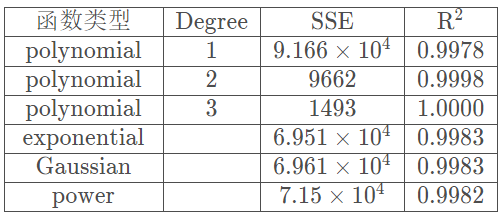
我想要的表格
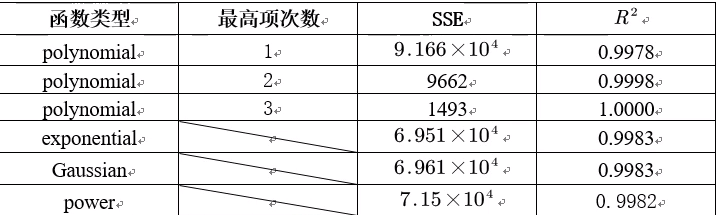
这是我的代码
```markdown
\begin{array}{|c|c|c|c|}
\hline \text { 函数类型 } & \mathrm { Degree } & \mathrm{ SSE } & \mathrm{ R^2 } \\
\hline \text { polynomial } & 1 & 9.166 \times 10^{4} & 0.9978 \\
\hline \text { polynomial } & 2 & 9662 & 0.9998 \\
\hline \text { polynomial } & 3 & 1493 & 1.0000 \\
\hline \text { exponential } & & 6.951 \times 10^{4} & 0.9983 \\
\hline \text { Gaussian } & & 6.961 \times 10^{4} & 0.9983 \\
\hline \text { power } & & 7.15 \times 10^{4} & 0.9982 \\
\hline
\end{array}
```
一周热门 更多>