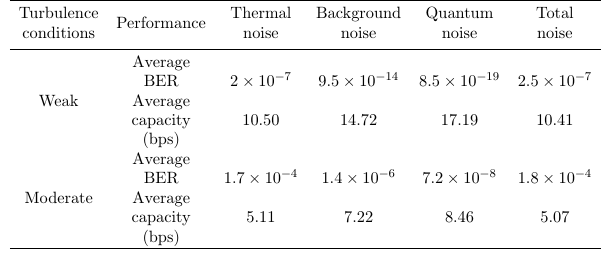
如何将Average BER右边的数据与average ber两行...
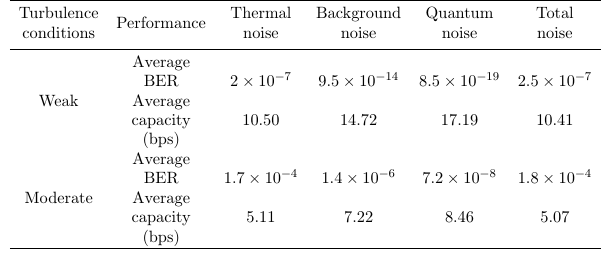
如何将Average BER右边的数据与average ber两行中间对齐,谢谢各位大佬!
代码如下:
\begin{table}[!ht]
\centering
\caption{\label{tab:2}Average BER and average channel capacity of an FSO communication system under weak and moderate turbulence conditions with various types of noise ($I_o$= $\rm{ - }20$ dBm).}
\begin{tabular}{ccccccc}
\\\hline
\noalign{\smallskip}
\tabincell{c}{Turbulence \\ conditions} & Performance & \tabincell{c}{Thermal \\ noise} & \tabincell{c}{Background \\ noise} & \tabincell{c}{Quantum \\ noise} & \tabincell{c}{Total \\ noise} \\
\noalign{\smallskip}\hline\noalign{\smallskip}
Weak & \tabincell{c}{Average \\ BER \\ Average \\ capacity \\ (bps)} & \tabincell{c}{$2 \times {10^{{\rm{ - }}7}}$ \\ \\ 10.50} & \tabincell{c}{$9.5 \times {10^{{\rm{ - }}14}}$ \\ \\ 14.72} & \tabincell{c}{$8.5 \times {10^{{\rm{ - }}19}}$ \\ \\ 17.19} & \tabincell{c}{$2.5 \times {10^{{\rm{ - }}7}}$ \\ \\ 10.41} \\
Moderate & \tabincell{c}{Average \\ BER \\ Average \\ capacity \\ (bps)} & \tabincell{c}{$1.7 \times {10^{{\rm{ - }}4}}$ \\ \\ 5.11} & \tabincell{c}{$1.4 \times {10^{{\rm{ - }}6}}$ \\ \\ 7.22} & \tabincell{c}{$7.2 \times {10^{{\rm{ - }}8}}$ \\ \\ 8.46} & \tabincell{c}{$1.8 \times {10^{{\rm{ - }}4}}$ \\ \\5.07}
\\\hline
\noalign{\smallskip}
\end{tabular}
\end{table}
一周热门 更多>