##如何使tabular的长度变长
```
\begin{table}[h]
\renewcommand\arraystretch{1.5}
\centering
\capti...
##如何使tabular的长度变长
```
\begin{table}[h]
\renewcommand\arraystretch{1.5}
\centering
\caption{变量及其说明}
\begin{tabular}{ccc}
\hline
符号 & 含义 & 单位\\
\hline
$t_{i}$&i选择下的时间总消耗&小时\\
$t_{q}$&A选择下出租车在机场消耗的总时间&小时\\
$t_{sa}$&A选择下出租车的载客时间&小时\\
$t_{sb}$&B选择下出租车的载客时间&小时\\
$t_{e}$&B选择下出租车回到市区的时间&小时\\
$\varphi$&燃料消耗成本系数&元/千米\\
K&选择出租车返回市区的乘客比例& \\
$R_{p}(t)$&t时刻乘客的客流量&人/小时\\
$R_{a}(t)$&t时刻航班的到达量&架/小时\\
$R_{r}(t)$&t时刻出租车的需求量&辆/小时\\
$\overline{N}_{a}$&航班的平均载客量&人/架\\
$\delta E_{i}$&i选择下单位时间的收益&元/小时\\
\hline
\end{tabular}
\end{table}
```
代码如上,代码的效果如下

希望的最终效果如下
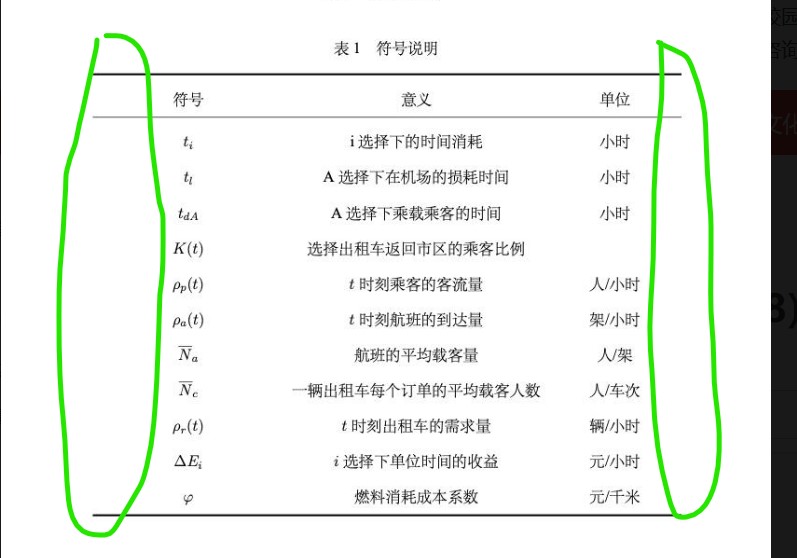
一周热门 更多>