```
\begin{table}[H]
\centering
\small
\begin{tabular}{|p{80pt}
```
\begin{table}[H]
\centering
\small
\begin{tabular}{|p{80pt}<{\centering}|p{60pt}<{\centering}|p{60pt}<{\centering}|p{60pt}<{\centering}|p{60pt}<{\centering}|}
\hline
\multicolumn{5}{c}{Details of fund application items}\\
\cmidrule{1-5}
\hline
\rowcolor{grey} 1 & 2&3 &4&5s\cr
\hline
1&2&3&4&5\\
\hline
\end{tabular}
\end{table}
```## 编译环境
操作系统
* [ ] Windows 7/8/10
* [ ] macOS
* [ ] Linux
`若需勾选,请把[ ]改成[x]`
Tex发行版
* [ ] TexLive `年份`
* [ ] MikTeX `版本号`
* [ ] CTeX
`若需勾选,请把[ ]改成[x]`
## 我的问题
第一行为跨列表格,但是编译成功第一行左右两边边框消失,且灰色未铺满表格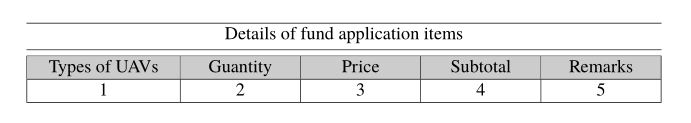
一周热门 更多>