我排版代码时,减号(U+002D)总为数学样式,我想将它改为文本样式,怎么办?
这是我的代码
\documentclass{article}
\usepackage{listings}
\usepackage{fontspec}
\newfontfamily\ubuntu{Ubuntu Mono}
\begin{document}
\begin{lstlisting}[language=C++,numbers=left,basicstyle=\ubuntu]
#include
int main() {
int x = 0;
for(int i = 100; i > 0; i--) x++;
return 0;
}
\end{lstlisting}
\end{document} 结果排出来是这样的
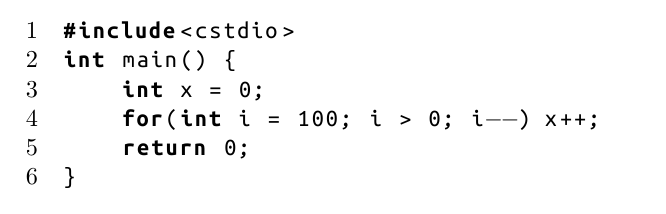
而我想改成这样
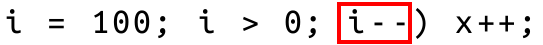
当我将 Ubuntu Mono 换成 Consolas 等其他本地等宽字体时,减号也是数学样式的,不知道怎么改。
Note:我不想更改全局等宽字体(不使用 setmonofont 命令)。
