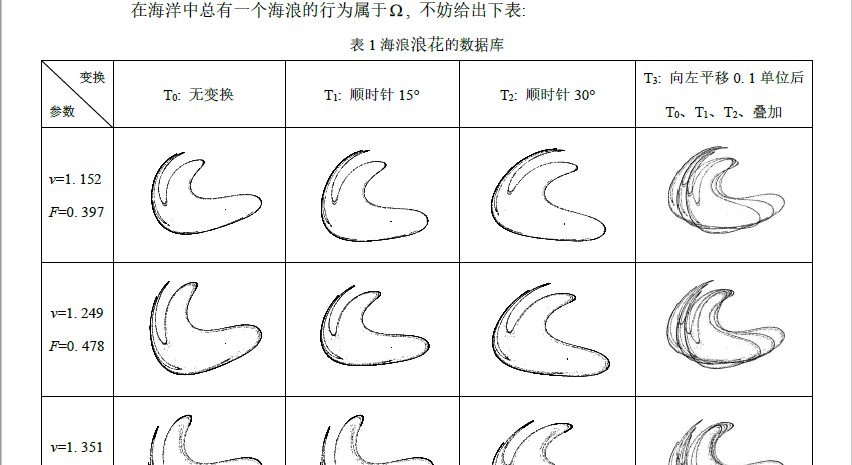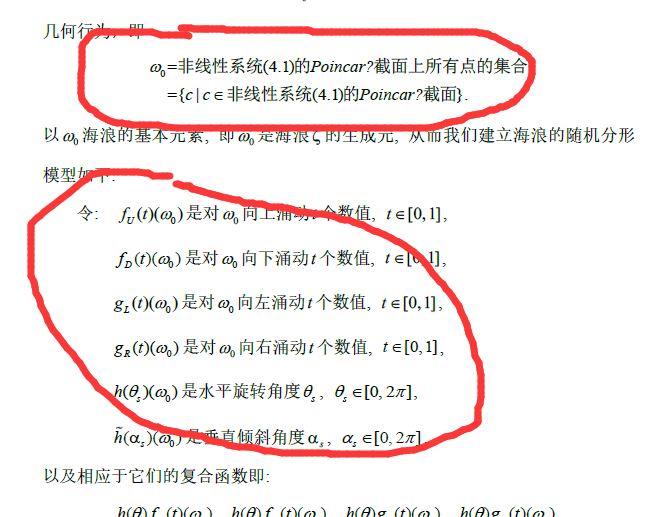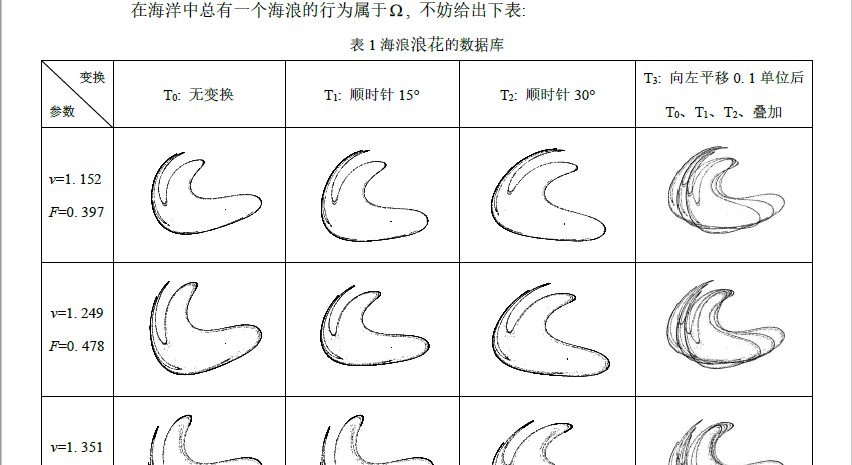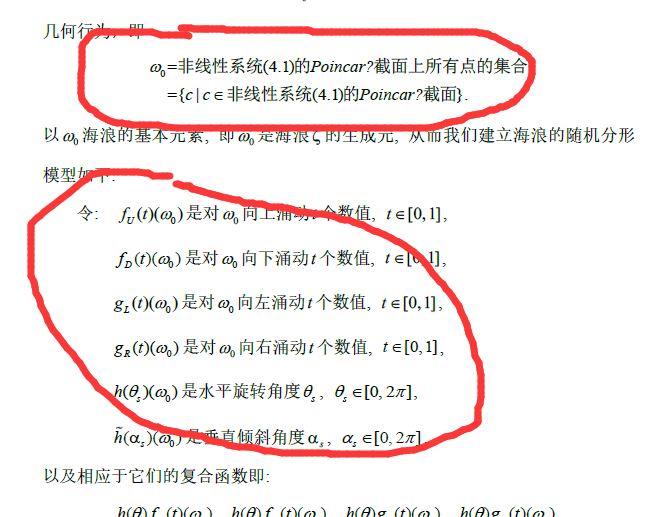<p></p><ol class=" list-paddingleft-2" style="list-style-type: decimal;"><li><p>用 graphicx 包插图即可;</p></li><li><p>用 amsmath 包,并且用 \text 命令即可在数学模式下插入普通文本。</p><p></p><p></p></li></ol><p><br/></p><div></div><p style="margin-top: 0px; margin-bottom: 0px;"><!--StartFragment-->\documentclass[11]{article}</p><p style="margin-top: 0px; margin-bottom: 0px;">\usepackage{ctex}</p><p style="margin-top: 0px; margin-bottom: 0px;">\usepackage{amsmath}</p><p style="margin-top: 0px; margin-bottom: 0px;">\usepackage{array}</p><p style="margin-top: 0px; margin-bottom: 0px;">\usepackage{graphicx}</p><p style="margin-top: 0px; margin-bottom: 0px;"><br/></p><p style="margin-top: 0px; margin-bottom: 0px;">\begin{document}</p><p style="margin-top: 0px; margin-bottom: 0px;"><br/></p><p style="margin-top: 0px; margin-bottom: 0px;">在公式里插入中文和英文。</p><p style="margin-top: 0px; margin-bottom: 0px;"><br/></p><p style="margin-top: 0px; margin-bottom: 0px;">$w_0=\text{非线性系统(4.1)的{\itshape Poinar}?}$</p><p style="margin-top: 0px; margin-bottom: 0px;"><br/></p><p style="margin-top: 0px; margin-bottom: 0px;">\begin{tabular}{|>{$}c<{$}|m{4em}|m{4em}|}</p><p style="margin-top: 0px; margin-bottom: 0px;">\hline</p><p style="margin-top: 0px; margin-bottom: 0px;">\text{参数} & 图1 & 图2 \\ \hline</p><p style="margin-top: 0px; margin-bottom: 0px;">v=1.245 & \includegraphics[width=4em]{test.png} & \includegraphics[width=4em]{test.png} \\ \hline</p><p style="margin-top: 0px; margin-bottom: 0px;">v=1.345 & \includegraphics[width=4em]{test.png} & \includegraphics[width=4em]{test.png} \\ \hline</p><p style="margin-top: 0px; margin-bottom: 0px;">\end{tabular}</p><p style="margin-top: 0px; margin-bottom: 0px;"><br/></p><p style="margin-top: 0px; margin-bottom: 0px;">\end{document}<!--EndFragment--></p><p><br/></p><p><img src="/data/ueditor/php/upload/image/20190822/1566467448377022.png" title="1566467448377022.png" alt="Snip20190822_4.png"/></p><p></p>