提问于:
浏览数:
3798
MWE如下:
```tex
\documentclass{ctexart}
\usepackage{amsmath}
\usepackage{tcolorbox}
\newtcolorbox{mybox}{sidebyside,halign upper = flush center,halign lower=flush center}
\begin{document}
\begin{mybox}
\verb*|(abc)/d |
\tcblower
$\frac{abc}{d}$
\end{mybox}
\end{document}
```
效果如下
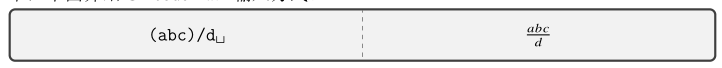
我想要的效果是,左边默认为`\verb*||`模式,即代码环境,右边默认为数学环境,即只需输入
```tex
\begin{mybox}
(abc)/d
\tcblower
\frac{abc}{d}
\end{mybox}
```
就可得到同样的效果
2 回答
1
读手册,没别的捷径。
0
下面有一个例子:
```tex
\documentclass{article}
\usepackage{listings}
\usepackage{tcolorbox}
\tcbuselibrary{listings}%
\usepackage{xcolor}
\lstset{ % General setup for the package
language={[LaTeX]TeX},
basicstyle=\small\sffamily,
numbers=left,
numberstyle=\tiny,
frame=tb,
tabsize=4,
columns=fixed,
showstringspaces=false,
showtabs=false,
keepspaces,
commentstyle=\color{red},
keywordstyle=\color{blue}
}%
\tcbset{listing engine={listings}}
\usepackage[english]{babel}
\usepackage{blindtext}
\begin{document}
\section{First Section}
\blindtext
% Redefine the document environment within a group
\begingroup
\renewenvironment{document}{}{}
\renewcommand\documentclass[2][]{}
\begin{tcblisting}{colback=red!5!white,colframe=red!25,left=6mm,
listing options={style=tcblatex,numbers=left,numberstyle=\tiny\color{red!75!black}}}
\documentclass{article}
\begin{document}
\section{Test Section}
Welcome to \LaTeX.
\end{document}
\end{tcblisting}
\endgroup
\section{Second Section}
\blindtext
\end{document}
```
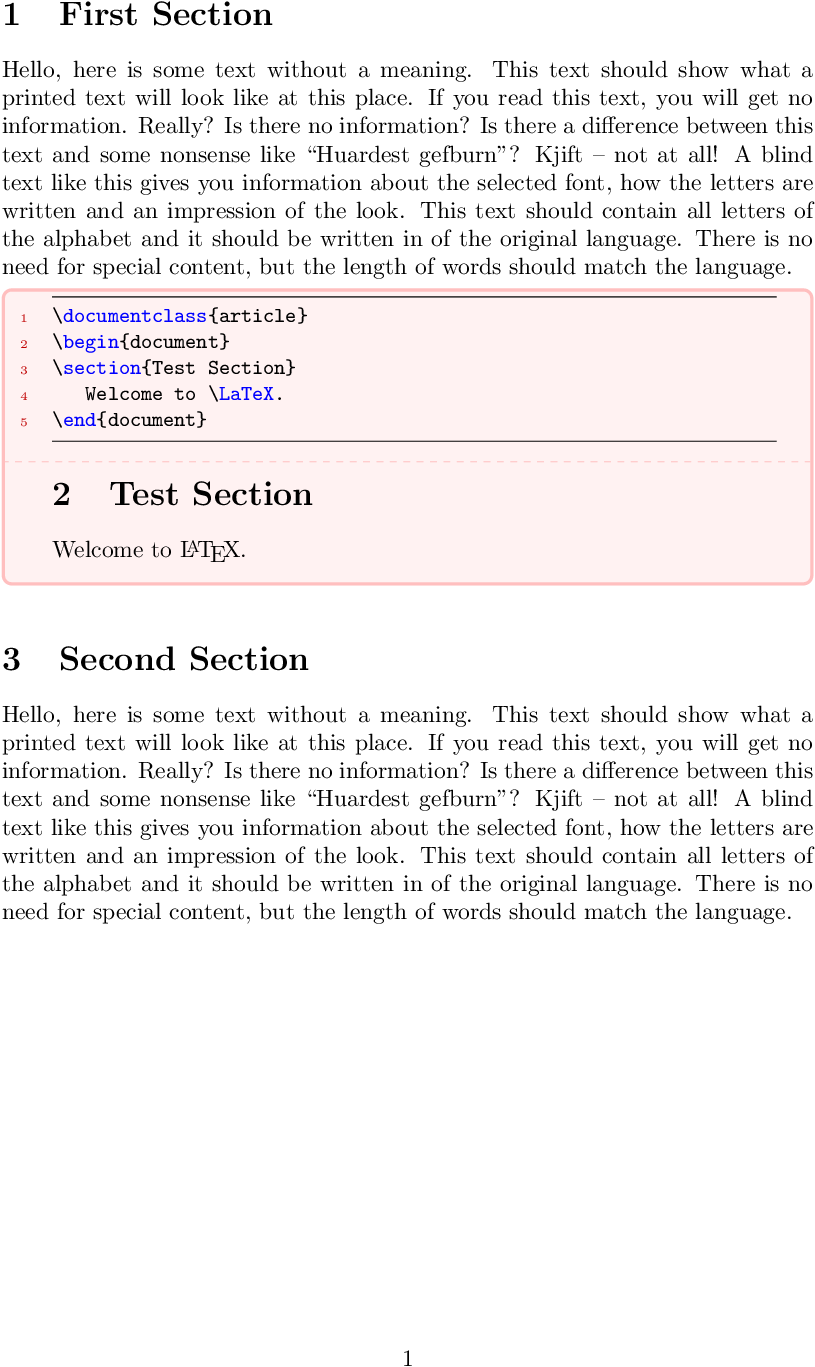
你的回答
请登录后回答
你的回答将会帮助更多人,请务必认真回答问题。
