提问于:
浏览数:
2870
大佬们好,我环境是texlive2018,xelatex
我在使用 tex 中插入 matlab 的 main.m 文件代码,由于matlab 文件编码都是GBK的,所以编译后中文显示乱码。该如何操作能显示正常中文,且不需要修改main文件的编码?谢谢
**MWE**
```tex
\documentclass{ctexart}
\usepackage{listings}
\begin{document}
\lstinputlisting{main.m}
\end{document}
```
下面是main.m 中的内容,我随便写了一个,主要是代码含有中文。
%% main.m
这是一个中文测试 matlab的代码
下是编译结果:
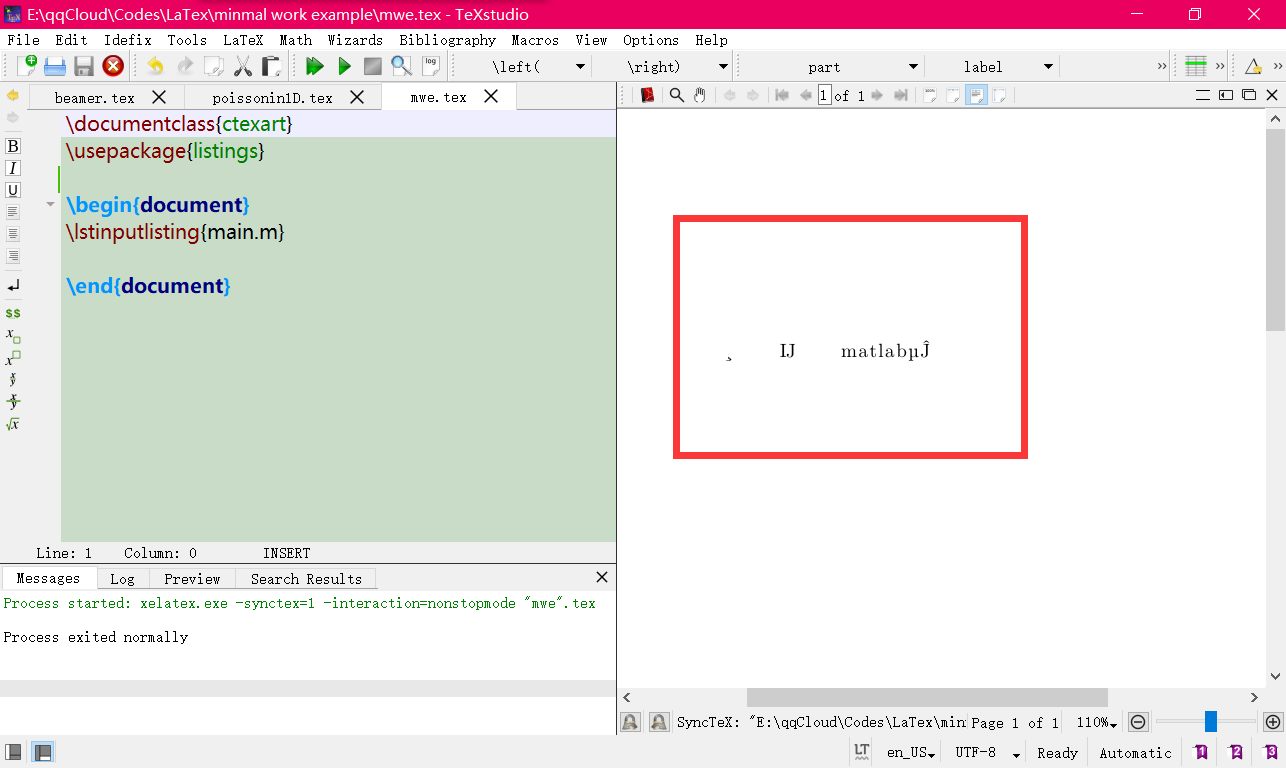
2 回答
0
[how to set the encoding of MATLAB m-files to be UTF8](https://ww2.mathworks.cn/matlabcentral/answers/482380-how-to-set-the-encoding-of-matlab-m-files-to-be-utf8)
按照这个网址里面的介绍,我觉得,你以后最好把全部文件先都转换成 UTF-8
-
非常感谢! – 江苏-小蜜柚 2019-10-03 07:51 回复
-
懂了,谢谢大哥,看来还是转换成utf8编码比较靠谱一些 – 江苏-小蜜柚 2019-10-03 07:51 回复
0
加一下这个语句:
```tex
\XeTeXinputencoding "GBK"
```
或者源代码存成 UTF-8 就好了。
你的回答
请登录后回答
你的回答将会帮助更多人,请务必认真回答问题。
