提问于:
浏览数:
2862
链接:[https://wenda.latexstudio.net/article-5031.html](https://wenda.latexstudio.net/article-5031.html)
MWE
```tex
\documentclass{beamer}
\usepackage{handoutWithNotes}
\pgfpagesuselayout{1 on 1 with notes}[a4paper,border shrink=5mm]
\begin{document}
\begin{frame}
1
\end{frame}
\end{document}
```
第一条报错为`Undefined control sequence.
\@begindocumenthook..ox {\wskip.05\pageheight`
2 回答
0
尝试了一下,添加这句话`\def\pageheight{2cm}`就不会报错,但是不明白`\pageheight`在这里面起什么作用,并且修改`\pageheight`的值不会对生成的pdf有影响。。
回答: 2019-10-13 12:19
编译效果图
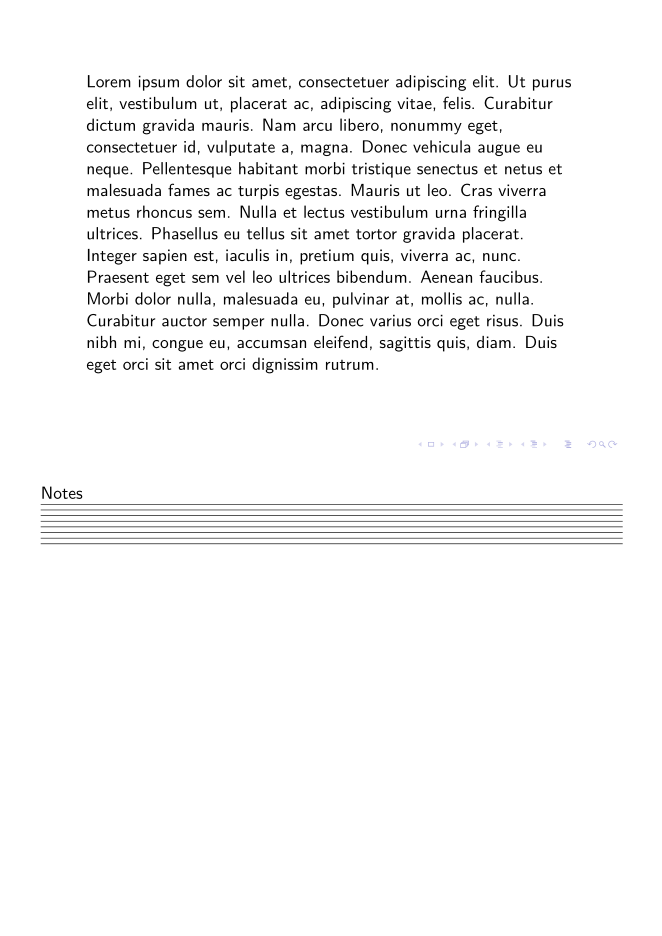
Note部分划线也是不满足宏包使用说明的效果的[https://www.guidodiepen.nl/2009/07/creating-latex-beamer-handouts-with-notes/](https://www.guidodiepen.nl/2009/07/creating-latex-beamer-handouts-with-notes/)
回答: 2019-10-13 23:16
通过将`\pageheight`替换成`\paperheight`,之前的问题解决了,然后我发现了新的问题
MWE
```tex
\documentclass{beamer}
\usetheme{CambridgeUS}
\usepackage{lipsum}
\usepackage{handoutWithNotes}
\pgfpagesuselayout{1 on 1 with notes}[a4paper,border shrink=5mm]
\begin{document}
\begin{frame}
\begin{enumerate}
\item \lipsum[1]
\end{enumerate}
\end{frame}
\end{document}
```
截图如下
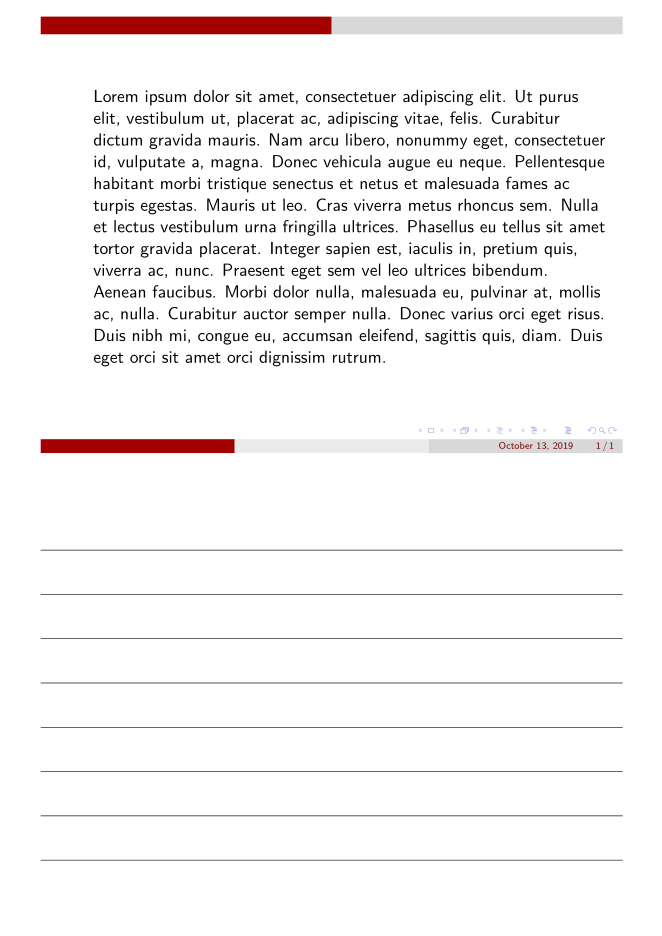
发现列表环境是没有显示的,这是为什么?
回答: 2019-10-13 23:19
通过测试,发现注释掉`\usetheme{CambridgeUS}`,列表的1、2、3能显示
-
测试了一下,有些主题,比如:Berlin主题是可以显示的。这就比较麻烦了,还是找作者问吧。 – registor 2019-10-14 10:38 回复
0
不知道你用的是什么样的发行版。
我这里Texlive2019编译没有任何问题。
-
-
-
-
回复 sikouhjw :去作者的github查看了一下,这是一个错误,issue#4给出了答案,将handoutWithNotes.sty中的\pageheight替换为\paperheight就可 – registor 2019-10-13 17:33 回复
-
你的回答
请登录后回答
你的回答将会帮助更多人,请务必认真回答问题。
