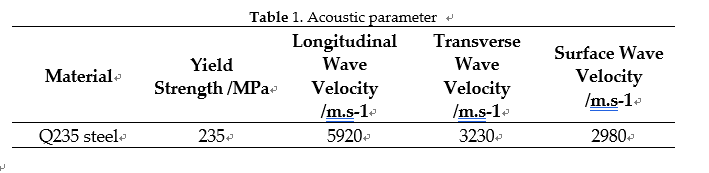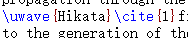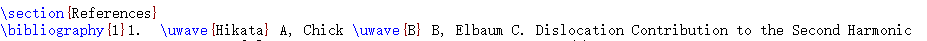````tex
\documentclass{ctexart}
\usepackage[left=4cm,right=4cm,top=3cm,bottom=3cm]{geometry}
\usepackage[hidelinks]{hyperref}
\usepackage{makecell}
\usepackage{graphicx}
\begin{document}
\section{问题一}
可以使用\texttt{makecell}包中的\verb|\makecell|命令来在单元格内换行,
如表\ref{tab:acoustic-parameter}所示。
\begin{table}[!htbp]
\centering
\caption{Acoustic parameter}
\label{tab:acoustic-parameter}
\begin{tabular}{ccccc}
\hline
Material & \makecell{Yield\\Strength/MPa} & \makecell{Longitudinal\\Wave\\Velocity\\/m.s-1} & \makecell{Transverse\\Wave\\Velocity\\/m.s-1} & \makecell{Surface\\Wave\\Velocity\\/m.s-1} \\ \hline
Q235 steel & 235 & 5920 & 3230 & 2980 \\ \hline
\end{tabular}
\end{table}
\section{问题二}
引用文献\cite{1}。
最好将参考文献多带带写在\verb|.bib|文件中,可参考网址
\url{https://www.overleaf.com/learn/latex/Bibliography_management_with_bibtex}
以及\url{https://en.wikibooks.org/wiki/LaTeX/Bibliography_Management}。
\section{问题三}
在\LaTeX 中,图、表、章节等交叉引用时只需要使用\verb|\label|和\verb|\ref|命令,
要注意的是需要多次编译才可以正常显示,第一次编译往往是记录下\verb|\label|命令
对应的标签名和引用编号等,并生成文件\verb|.aux|以及\verb|.toc|等文件,在第二次
编译时才会将\verb|\ref|命令引用的标签进行替换。有时候还需要编译三次或以上。
一个图的交叉引用示例为:如图\ref{fig:sample}所示。
\begin{figure}[!htpb]
\centering
\includegraphics[width=0.4\linewidth]{your-figure.jpg}
\caption{这是图的标题}
\label{fig:sample}
\end{figure}
\begin{thebibliography}{9}
\bibitem{1}
blablabla
\end{thebibliography}
\end{document}
````
作者追问:2019-11-04 23:45
我这问题都很low,感谢您帮助我。我想请您喝杯奶茶,方便的话可以加个微信哈哈哈哈,还有几个问题。
1.怎么插这样类型的两张图
代码如下,是错的,无法编译。
\begin{figure}[htbp]
\centering
\subfigure[]{\label{figa}
\includegraphics[]{3}}
\hspace{1in}
\subfigure[]{
\label{fig:subfig:b}
\includegraphics[]{4}}
\caption{ Experimental platform, (a) detection platform block diagram, (b) transmitter and receiver parts.}
\label{figb} %% label for entire figure
\end{figure}
2.见下图
Lihaiyang右上角的怎么处理,或者说可以换成什么形式
两个人 同一个 脚注的
这样的脚注怎么做

Lihaiyang 1,* An Zhiwu2 GaoCuiCui1 LiQiaoXia1
1 School of information and communication engineering, North University of China, Shanxi, 030051;
2 Institute of Acoustics, Chinese Academy of Sciences, Beijing, 100190;
* Correspondence: climb_021@163.com; Tel.:+86-1352-015-1406
3.有必要用bib什么的弄文献吗,和直接打出来的效果不一样吗。
我下载了2天,很多沙雕问题您见谅。
回答:
2019-11-05 01:03


```tex
\documentclass{ctexart}
\usepackage[left=3cm,right=3cm,top=4cm,bottom=3cm]{geometry}
\usepackage{graphicx}
\usepackage{authblk}
\usepackage{subcaption}
\renewcommand\Authsep{ }
\renewcommand\Authand{ }
\renewcommand\Authands{ }
\renewcommand\Affilfont{\small}
\author[1, *]{Lihaiyang}
\author[2]{An Zhiwu}
\author[1]{GaoCuiCui}
\author[1]{LiQiaoXia}
\affil[1]{School of information and communication engineering, North University of China, Shanxi, 030051}
\affil[2]{Institute of Acoustics, Chinese Academy of Sciences, Beijing, 100190}
\affil[*]{Correspondence: climb\_021@163.com; Tel: +86-1352-015-1406}
\title{标题}
\begin{document}
\maketitle
\section{问题一}
可以使用\verb|\parbox|命令和\verb|subcaption|包,如图\ref{fig:1}和图\ref{fig:2}所示。
\begin{figure}[!htpb]
\centering
\parbox[b]{0.5\textwidth}{%
\includegraphics[width=0.4\textwidth]{your-figure.jpg}%
\subcaption{}%
}%
\parbox[b]{0.5\textwidth}{%
\includegraphics[width=0.4\textwidth]{your-figure.jpg}%
\subcaption{}%
}%
\caption{Collected waveform in time domain, (a) Fundamental wave, and (b) Second harmonics}\label{fig:1}
\end{figure}
\begin{figure}[!htpb]
\centering
\parbox[b]{0.5\textwidth}{%
\includegraphics[width=0.4\textwidth]{your-figure.jpg}%
\subcaption{Fundamental wave}%
}%
\parbox[b]{0.5\textwidth}{%
\includegraphics[width=0.4\textwidth]{your-figure.jpg}%
\subcaption{Second harmonics}%
}%
\caption{Collected waveform in time domain}\label{fig:2}
\end{figure}
\section{问题二}
第二个问题有些复杂,一种方法是使用\verb|authblk|包,在\verb|\author|命令时使用,
在使用\verb|\maketitle|命令时会在文中插入标题和作者,如本页标题中所示。另外
\verb|authblk|包属于\verb|preprint|包的一部分,若要安装需要使用命令
\verb|tlmgr install preprint|。
另一种方法是添加脚注,但是这里一会使用数字一会使用*号有些麻烦,如下所示。
\begin{center}
% 注意下面几行最后需要有%来防止行尾空格,否则上标1和上标*之间会有较大的空格
Lihaiyang\footnote{School of information and communication engineering, North University of China, Shanxi, 030051}%
\footnotetext[2]{Institute of Acoustics, Chinese Academy of Sciences, Beijing, 100190}%
\renewcommand\thefootnote{*}%
\hspace{1pt}% 可以略微增加两个上标之间的距离
\footnote{Correspondence: climb\_021@163.com; Tel: +86-1352-015-1406}
\renewcommand\thefootnote{\arabic{footnote}}
An Zhiwu\footnotemark[2]\hspace{3pt}
GaoCuiCui\footnotemark[1]\hspace{3pt}
LiQiaoXia\footnotemark[1]\hspace{3pt}
\end{center}
\section{问题三}
使用\verb|.bib|文件方便管理,如果参考文献较多建议使用。当然直接写也没有任何关系。
\end{document}
```
若要加微信请私信我联系方式。