大佬!安装的时候总是在326那里就卡住然后出现下面这种事,该怎么处理啊QAQ
2019版本的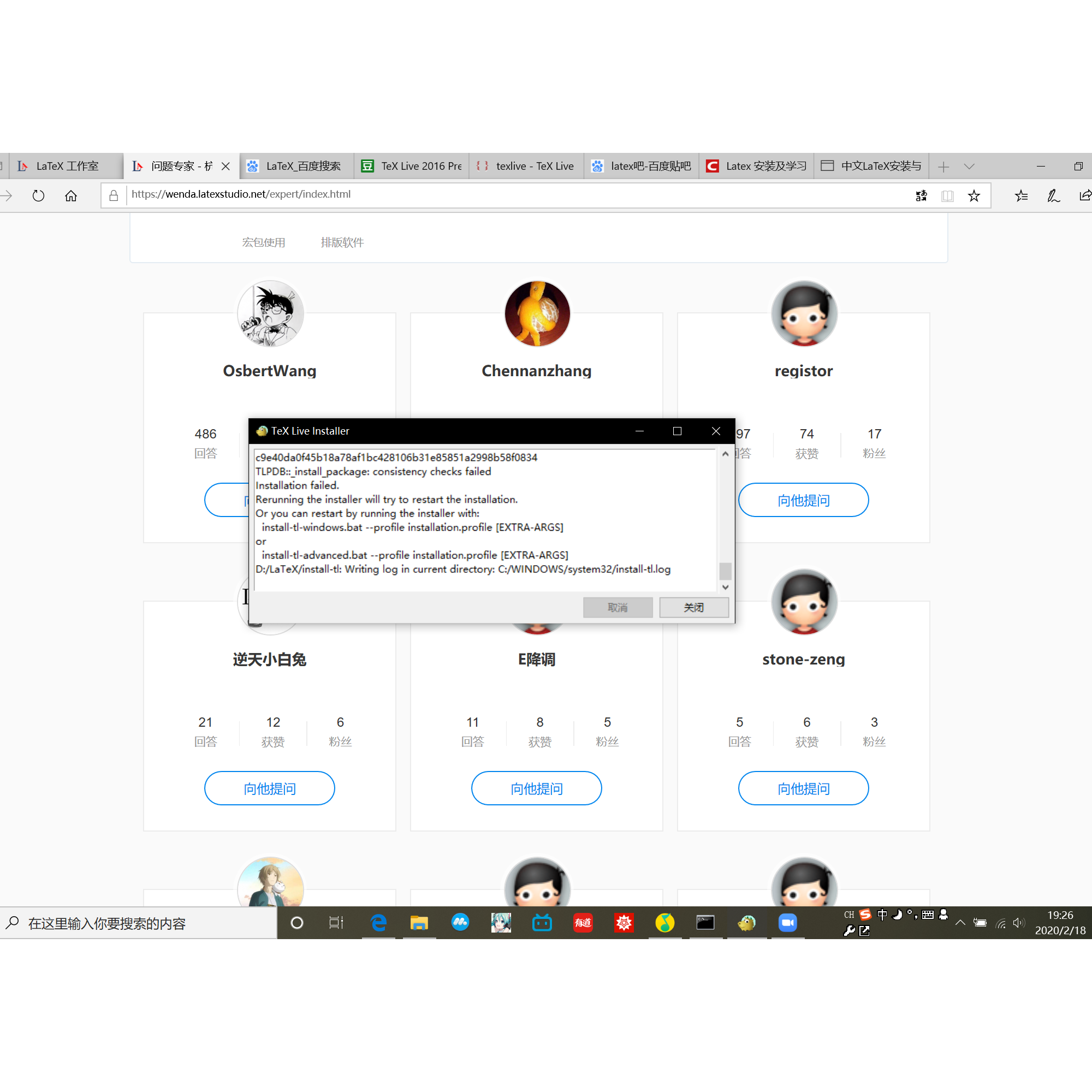
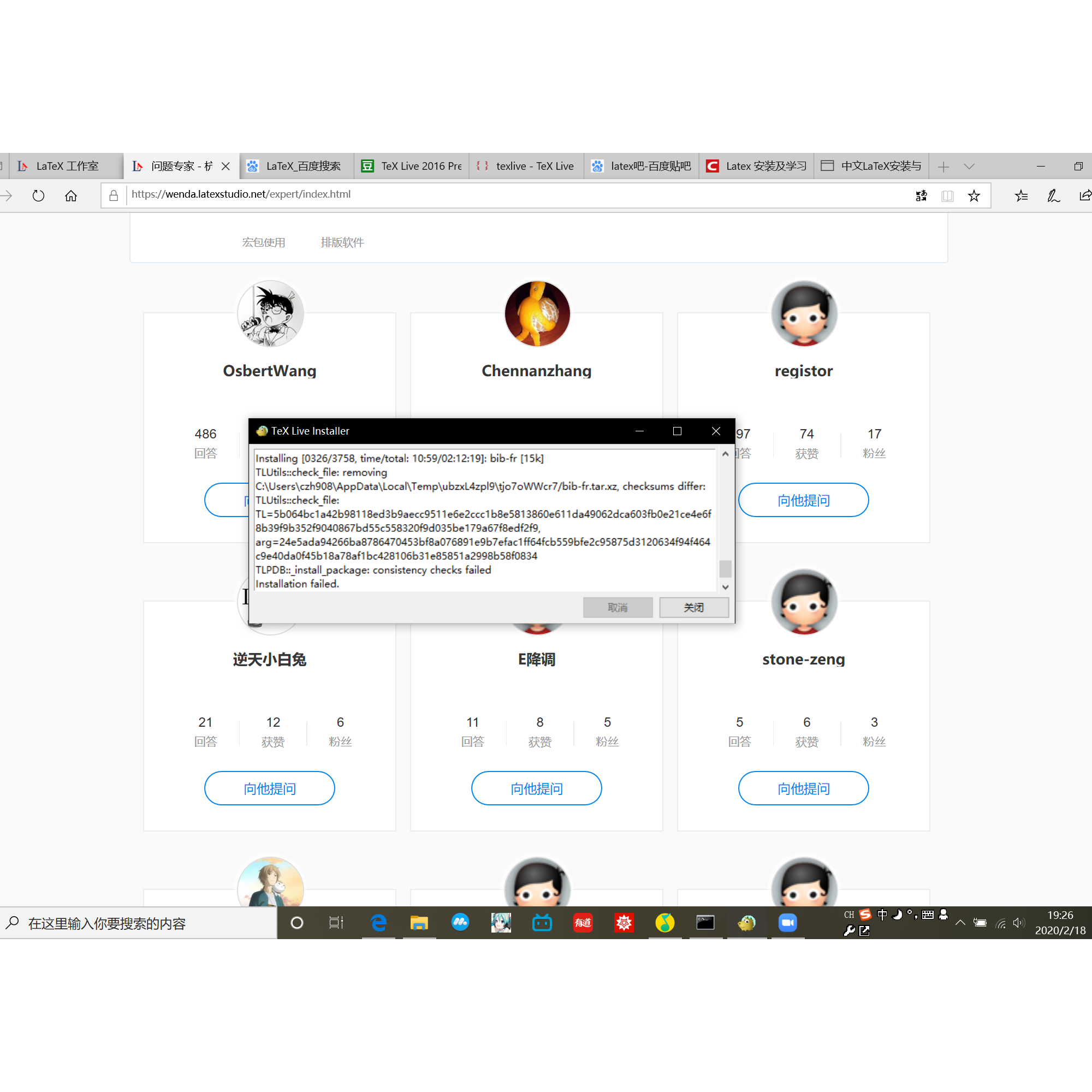
提问于:
浏览数:
2990
1 回答
1
估计你也不知道什么环境变量。
你对着 [install-latex](https://gitee.com/OsbertWang/install_latex/releases) 装一遍吧。
作者追问:2020-02-18 20:00
Enter command: I
Installing to: D:/LaTeX/[D:/texlive/2019]
D:\LaTeX\install-tl: mkdir(D:/LaTeX/[D:/) failed for tree D:/LaTeX/[D:/texlive/2019]: Invalid argument at D:/LaTeX/tlpkg/TeXLive/TLUtils.pm line 913, line 6.
回答: 2020-02-18 20:04
你这么给我看,我也不知道对不对。
先查看环境变量吧。
作者追问:2020-02-18 20:08
C:\Users\czh908>echo %path%
C:\Program Files (x86)\NVIDIA Corporation\PhysX\Common;C:\Program Files (x86)\Intel\iCLS Client\;C:\Program Files\Intel\iCLS Client\;C:\WINDOWS\system32;C:\WINDOWS;C:\WINDOWS\System32\Wbem;C:\WINDOWS\System32\WindowsPowerShell\v1.0\;C:\Program Files (x86)\Intel\Intel(R) Management Engine Components\DAL;C:\Program Files\Intel\Intel(R) Management Engine Components\DAL;C:\Program Files (x86)\Intel\Intel(R) Management Engine Components\IPT;C:\Program Files\Intel\Intel(R) Management Engine Components\IPT;C:\Program Files\Intel\WiFi\bin\;C:\Program Files\Common Files\Intel\WirelessCommon\;C:\WINDOWS\System32\OpenSSH\;C:\Program Files\dotnet\;C:\Program Files\Microsoft SQL Server\130\Tools\Binn\;C:\Program Files (x86)\Wolfram Research\WolframScript\;A:\MinGW\bin\;C:\Program Files\Microsoft SQL Server\Client SDK\ODBC\110\Tools\Binn\;C:\Program Files (x86)\Microsoft SQL Server\120\Tools\Binn\;C:\Program Files\Microsoft SQL Server\120\Tools\Binn\;C:\Program Files\Microsoft SQL Server\120\DTS\Binn\;C:\Program Files (x86)\Windows Kits\8.1\Windows Performance Toolkit\;D:\Matlab\bin;C:\Users\czh908\AppData\Local\Microsoft\WindowsApps;;D:\工具\Microsoft VS Code\bin
回答: 2020-02-18 20:10
请用代码块(网站编辑器的一个功能)给出代码。
你的环境变量中有 mingw,它可能对安装构成影响,先把它删了。
这点我已在 install-latex 中写了
作者追问:2020-02-18 20:50
```cpp
Installing [0326/3758, time/total: 05:43/01:08:52]: bib-fr [15k]
TLUtils::check_file: removing C:\Users\czh908\AppData\Local\Temp\eixZiyKUVs\cKm3JwqIpU/bib-fr.tar.xz, checksums differ:
TLUtils::check_file: TL=5b064bc1a42b98118ed3b9aecc9511e6e2ccc1b8e5813860e611da49062dca603fb0e21ce4e6f8b39f9b352f9040867bd55c558320f9d035be179a67f8edf2f9, arg=24e5ada94266ba8786470453bf8a076891e9b7efac1ff64fcb559bfe2c95875d3120634f94f464c9e40da0f45b18a78af1bc428106b31e85851a2998b58f0834
TLPDB::_install_package: consistency checks failed
Installation failed.
Rerunning the installer will try to restart the installation.
Or you can restart by running the installer with:
install-tl-windows.bat --profile installation.profile [EXTRA-ARGS]
or
install-tl-advanced.bat --profile installation.profile [EXTRA-ARGS]
D:\LaTeX\install-tl: Writing log in current directory: D:/LaTeX/install-tl.log
```
大概是这个样子QAQ
每次到326就死掉了
mingw也丢掉了
回答: 2020-02-18 20:54
你的镜像文件查验过吗?
作者追问:2020-02-18 20:58
查验过,是好的呢QAQ
回答: 2020-02-18 21:06
你会清空临时文件夹吗?把它清空一下,然后重启计算机。
要是还不行,麻烦你把环境变量保存下来,然后只保留 system32 那条,其他的清空。等安装完 texlive,把环境变量再恢复(注意要让 texlive 的环境变量在里面)
这样要是再不好用,恐怕只有重装操作系统才能够解决了。
作者追问:2020-02-18 21:40
大概只能重装系统了,前两种方法都试了,行不通
回答: 2020-02-18 22:21
这也没办法……
以前那位确实重装了。
在 bing 里搜 msdn i tell you
那里提供了干净的 win 10 版本
作者追问:2020-02-19 07:06
大大,问题解决了QAQ,换了一个低版本的安上了(找同学要的,很神奇他还没删)
新版本显示的那个consistency failed貌似确实是兼容的问题?
回答: 2020-02-19 12:09
不是版本问题。我在 win 10 1903 版本下安装也没事。
主要还是不清楚操作系统有哪些东西被 ctex 套装或者其他东西删了……
-
新的问题如上QAQ – 150****3908 2020-02-18 20:00 回复
你的回答
请登录后回答
你的回答将会帮助更多人,请务必认真回答问题。
