提问于:
浏览数:
1894
## 检查
-已在issues中进行搜索
## 编译环境
-操作系统
Windows 10
-Tex发行版
TeXLive2020
我的需求是使用 `minted` 宏包在 `beamer` 文档类中实现 `texdoc beamer` 中第 27 页的中部的
> On second thought, Euclid would prefer to uncover part of the algorithm stepwise and to add an emphasis on certain lines or parts of lines. He can use package like alltt for this, but in simple cases the environment{semiverbatim} defined by beamer is more useful: It works like {verbatim}, except that , {, and } retain their meaning (one can typeset them by using \\, {, and })
通过  可以产生如下可实现的代码:
```latex
\documentclass{beamer}
\usepackage{minted}
\begin{document}
\begin{frame}[fragile]
\begin{minted}[escapeinside=||, beameroverlays]{text}
|\uncover<1>{\alert<0>{int main (void)}}|
|\uncover<1>{\alert<0>{\{}}|
|\uncover<1>{\alert<1>{ \alert<4>{std::}vector is\_prime (100, true);}}|
|\uncover<1>{\alert<1>{ for (int i = 2; i < 100>{\alert<2>{ if (is\_prime[i])}}|
|\uncover<2>{\alert<0>{ \{}}|
|\uncover<3>{\alert<3>{ \alert<4>{std::}cout << i>{\alert<3>{ for (int j = i; j < 100>{\alert<3>{ is\_prime [j] = false, j+=i);}}|
|\uncover<2>{\alert<0>{ \}}}|
|\uncover<1>{\alert<0>{ return 0;}}|
|\uncover<1>{\alert<0>{\}}}|
\end{minted}
\end{frame}
\end{document}
```
但是仍有未解决的问题:
1. 被 `||` 包围的 `{}` 和 `_` 会被 LaTeX 解析, 想正常输入的话使用了`\{ \} \_`, 但是如此输出得到的 `{}_` 不是等宽字体, 是否有解决方法? 图片放在下面
2. 如果将 `minted` 的语言设置为 `c` 可以编译通过但是会出现预期之外的效果, 图片放在下面:
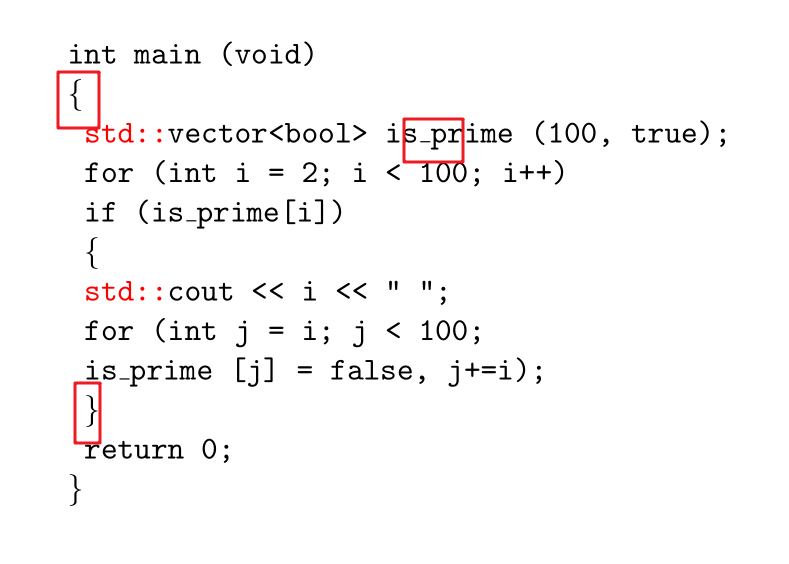
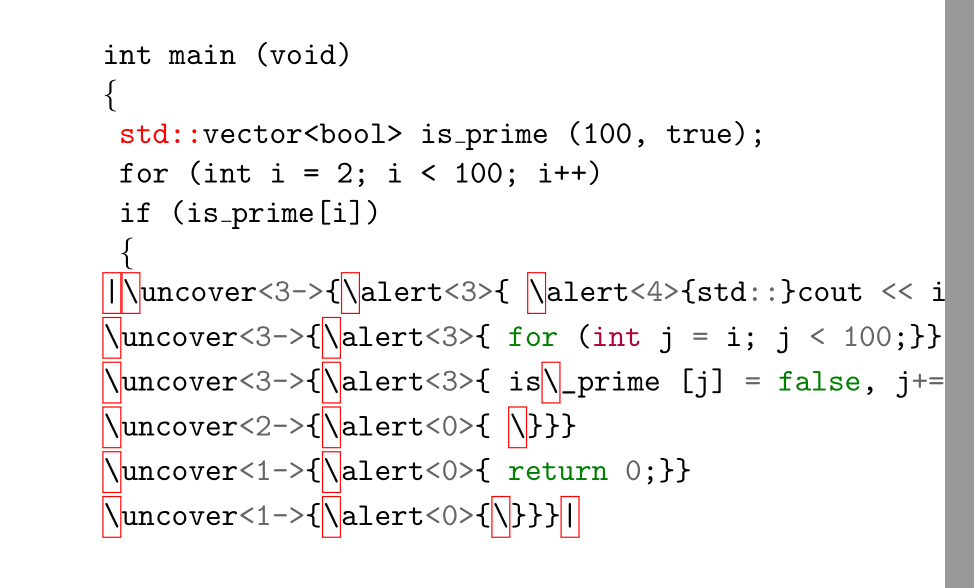
1 回答
0
<p></p><p></p><p>问题中提到的 issue 网址为: <a href="https://github.com/gpoore/minted/issues/155">https://github.com/gpoore/minted/issues/155</a> </p><p><br/></p><p>在群中交流得到了以下的结果</p><p><img src="/data/ueditor/php/upload/image/20200512/1589213538454012.png" title="1589213538454012.png" alt="6RW[2B}[VZS~)O$95V@L_HR.png"/></p><p><img src="/data/ueditor/php/upload/image/20200512/1589213548584843.png" title="1589213548584843.png" alt="image.png"/></p><p><img src="/data/ueditor/php/upload/image/20200512/1589213667207815.png" title="1589213667207815.png" alt="image.png"/></p>
-
再更正, 提问中的代码无法编译通过, https://paste.ubuntu.com/p/BCyzJ8Bdph/ 这个代码可以 – syvshc_1209 2020-05-12 00:07 回复
你的回答
请登录后回答
你的回答将会帮助更多人,请务必认真回答问题。
