提问于:
浏览数:
1950
这是Ishort的介绍: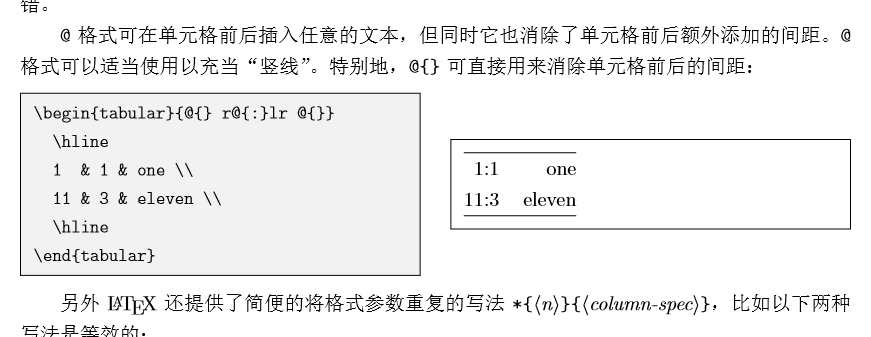
能不能举几个例子说明!!!!
感激!!!!!!!!
1 回答
0
做一个对比就知道了,效果:
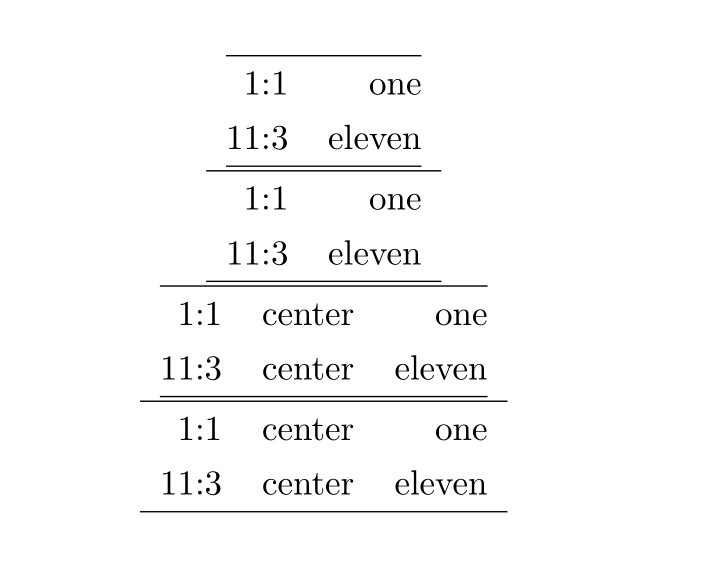
*注意:*`&` 是表格分列符
每组的下方是去掉 `@{}` 之后的效果,可以看到表格第一列左边和最后一列右边有额外的间距,这就是为什么要加 `@{}`。
测试代码:
```tex
\documentclass{ctexart}
\begin{document}
\centering
\begin{tabular}{@{} r@{:}lr @{}}
\hline
1 & 1 & one \\
11 & 3 & eleven \\
\hline
\end{tabular}
\begin{tabular}{r@{:}lr}
\hline
1 & 1 & one \\
11 & 3 & eleven \\
\hline
\end{tabular}
\begin{tabular}{@{} r@{:}lcr @{}}
\hline
1 & 1 & center & one \\
11 & 3 & center & eleven \\
\hline
\end{tabular}
\begin{tabular}{r@{:}lcr}
\hline
1 & 1 & center & one \\
11 & 3 & center & eleven \\
\hline
\end{tabular}
\end{document}
```
你甚至可以把中间的间隔也去掉,代码:
```
\begin{tabular}{@{} r@{:}l@{}c@{}r @{}}
\hline
1 & 1 & center & one \\
11 & 3 & center & eleven \\
\hline
\end{tabular}
```
效果:
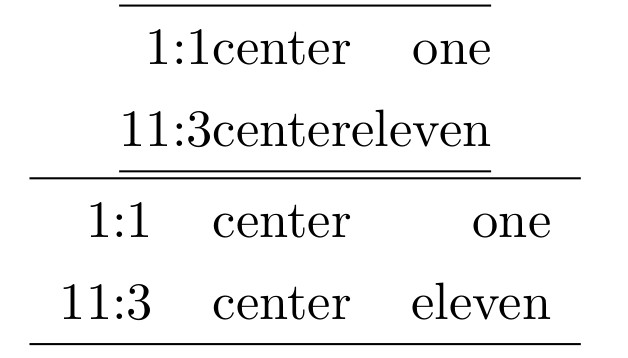
-
感激,明白了 – ⊙▽爆炒鹅卵石∧⊙ 2020-06-02 18:12 回复
你的回答
请登录后回答
你的回答将会帮助更多人,请务必认真回答问题。
