提问于:
浏览数:
2401
## 编译环境
操作系统
* [x ] Windows 7/8/10
* [ ] macOS
* [ ] Linux
`若需勾选,请把[ ]改成[x]`
Tex发行版
* [x ] TexLive `年份`
* [ ] MikTeX `版本号`
* [ ] CTeX
`若需勾选,请把[ ]改成[x]`
## 我的问题
在此输入你遇到的问题...
```c
\documentclass{article}
\usepackage{bm,amsfonts,amssymb,amsmath,float}
\begin{document}
The covariance matrix is listed as below $ (10^{-4}) $,
$$\begin{pmatrix}
146.2 & 82.2 & 77.7 & 55.5 & 4.1 \\
82.2 & 159.7 & 93.9 & 58.1 & 4.5 \\
77.7 & 93.9 & 236.6 & 44.2 & 9.2 \\
55.5 & 58.1 & 44.2 & 191.4 & -1.7 \\
4.1 & 4.5 & 9.2 & -1.7 & 11.7 \\
\end{pmatrix} . $$
\end{document}
```
1 回答
0
提供了三种方法,一个是常规的方法,一个是用`nicematrix`包, 一个是用`stackengine`包
```tex
\documentclass{article}
\usepackage{bm,amsfonts,amssymb,amsmath,float}
\usepackage{array}
\usepackage{siunitx}
\usepackage{nicematrix}
\usepackage{stackengine}
\newcommand{\mymatrix}{
\begin{pmatrix}
146.2 & 82.2 & 77.7 & 55.5 & 4.1 \\
82.2 & 159.7 & 93.9 & 58.1 & 4.5 \\
77.7 & 93.9 & 236.6 & 44.2 & 9.2 \\
55.5 & 58.1 & 44.2 & 191.4 & -1.7 \\
4.1 & 4.5 & 9.2 & -1.7 & 11.7 \\
\end{pmatrix}
}
\begin{document}
\section{Normal method}
The covariance matrix is listed as below $ (10^{-4}) $,
\[
\begin{array}{l}
\vphantom{.} \\[-1em]
\mymatrix
\end{array}
\begin{array}{l}
\vphantom{\mymatrix} \\[-1em]
. \\
\end{array}
\]
\section{NiceMatrix}
The covariance matrix is listed as below $ (10^{-4}) $,
\[
\begin{pNiceArray}{*5{S}}[last-col]
146.2 & 82.2 & 77.7 & 55.5 & 4.1 & \\
82.2 & 159.7 & 93.9 & 58.1 & 4.5 & \\
77.7 & 93.9 & 236.6 & 44.2 & 9.2 & \\
55.5 & 58.1 & 44.2 & 191.4 & -1.7 & \\
4.1 & 4.5 & 9.2 & -1.7 & 11.7 & . \\
\end{pNiceArray}
\]
\section{stackengine}
\[
\abovebaseline[-3pt]{$\mymatrix$}.
\]
\end{document}
```
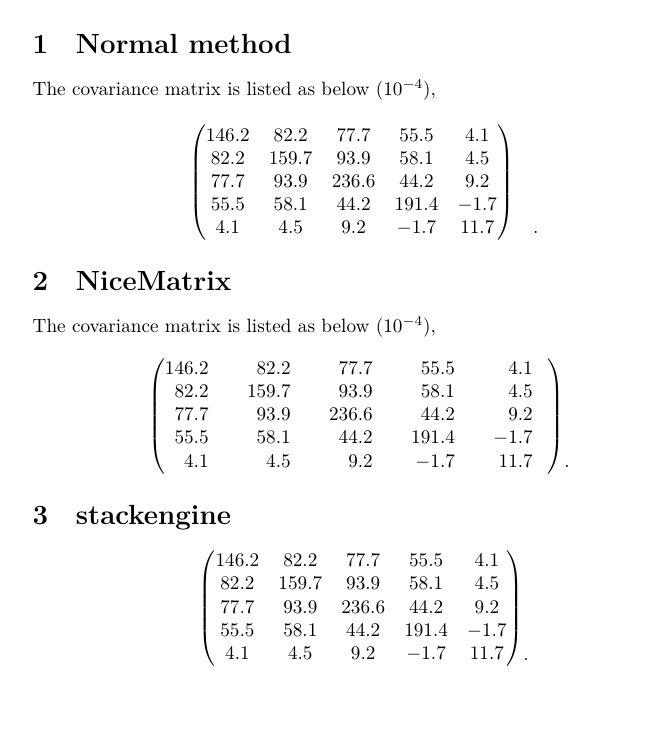
你的回答
请登录后回答
你的回答将会帮助更多人,请务必认真回答问题。
