提问于:
浏览数:
3200
## 编译环境
操作系统
* [x ] Windows 7/8/10
`若需勾选,请把[ ]改成[x]`
Tex发行版
* [x ] TexLive `2019`
`若需勾选,请把[ ]改成[x]`
## 怎么将编号S1.1.1改为1.1?
```
\documentclass{beamer}
\usepackage[UTF8]{ctex}
\usetheme{}
\setbeamertemplate{theorems}[numbered] %定理编号(默认定理环境是不显示编号)
\newtheorem{myli}{\kaishu 例}[section]
\renewcommand{\thesection}{\S~\arabic{part}.\arabic{section}}
\begin{document}
\part{A}
\section{A1}
\begin{frame}{\thesection }
\begin{myli}
\end{myli}
\end{frame}
\end{document}
```
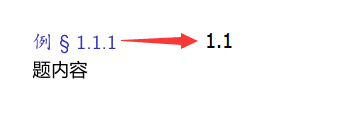
1 回答
0
重新定义计数器就可以了
```
\documentclass{beamer}
\usepackage[UTF8]{ctex}
\usetheme{}
\setbeamertemplate{theorems}[numbered] %定理编号(默认定理环境是不显示编号)
\newtheorem{myli}{\kaishu 例}[section]
\renewcommand{\themyli}{\arabic{part}.\arabic{myli}}
\renewcommand{\thesection}{\S~\arabic{part}.\arabic{section}}
\begin{document}
\part{A}
\section{A1}
\begin{frame}{\thesection 定义}
\begin{myli}
题内容
\end{myli}
\begin{myli}
题内容
\end{myli}
\end{frame}
\end{document}
```
-
非常感谢! – 蒋蒋 2020-09-05 12:07 回复
你的回答
请登录后回答
你的回答将会帮助更多人,请务必认真回答问题。
