提问于:
浏览数:
2340
## 编译环境
操作系统
* [x ] Windows 7/8/10
* [ ] macOS
* [ ] Linux
`若需勾选,请把[ ]改成[x]`
Tex发行版
* [2020] TexLive `年份`
* [ ] MikTeX `版本号`
* [ ] CTeX
`若需勾选,请把[ ]改成[x]`
## 我的问题
我想要修改 list 环境之后 item 到第一段内容的之间距离。如果不修改太小,由于我的内容都在第一段内,在 enumitem 宏包内找不到我想要的间距。我的想法是通过幻影插入一段之后用`\\`换行拉大间距,但是那样确实比较笨。请问还有什么比较好的方法吗?
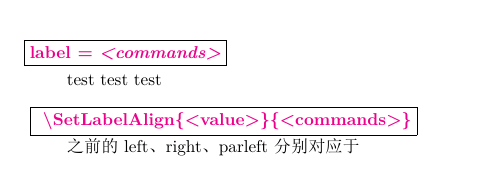
这个图内的间距
MWE 为:
```
\documentclass[10pt]{ctexart}
\usepackage{xcolor}
\usepackage{enumitem}
\setlist[description]{format= \color{magenta} } %设置 description 的样式
\begin{document}
%通过labelsep 强制换行
\begin{description}[labelsep=12cm]
\item[\fcolorbox{black}{white}{label = \itshape{}} ]
test test test
\item[ \fcolorbox{black}{white}{ \textbackslash SetLabelAlign\{\}\{\}}]
之前的 left、right、parleft 分别对应于 A
\end{description}
%通过itemsep 再插入一段幻影内容后换行以达到间距修改的目的
%\begin{description}[labelsep=12cm]
%\item[\fcolorbox{black}{white}{label = \itshape{}} ]
%test test test
%\item[ \fcolorbox{black}{white}{ \textbackslash SetLabelAlign\{\}\{\}}]
%\phantom{幻影} \\[0.1pt]
%之前的 left、right、parleft 分别对应于 A
%\end{description}
\end{document}
```.
间距图为这个图,但是没有 `[item]` 到第一段内容的间距,由于我人为强行修改了 labelsep 以达到换行的目的。
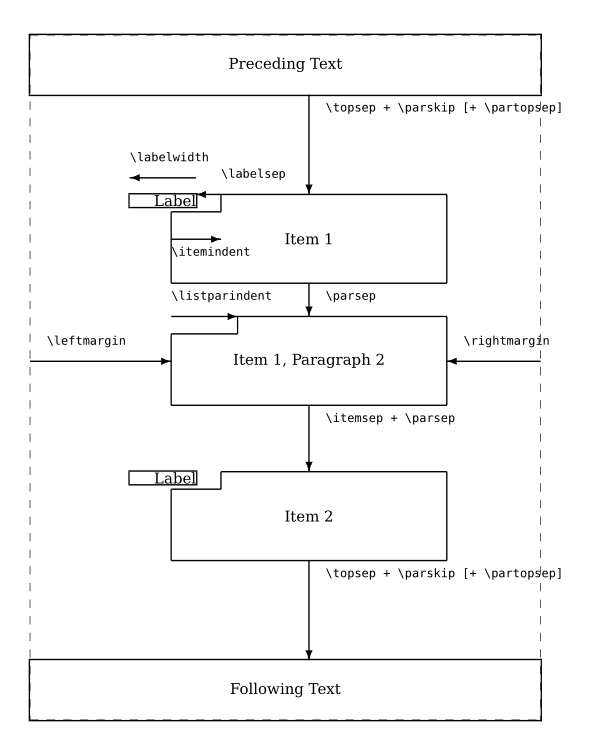
plus:item 内放入不了 `verb` 命令,所以用了 `\textbackslash`..
