## 编译环境 操作系统 * [x] Windows 10 * [ ] macOS * [ ] Linux `若需勾选,请把[ ]改成[x]` Tex发行版 * [x] TexLive `2020` * [ ] MikTeX `版本号` * [ ] CTeX `若需勾选,请把[ ]改成[x]` ## 我的问题 想要实现如下效果的一种的表格:  如图,引用的文献...
-
beamer模板中一个表格排出来太丑了
## 我的问题 结果有点丑 ``` documentclass{beamer} setbeamercolor{title}{fg=black} setbeamercolor{section in toc}{fg=black} setbeamertemplate{section in toc shaded}[default][50] setbeamertemplate{frametitle}[d...
-
在加载 unicode-math 宏包时自定义 Question 环境的问题
## 编译环境 操作系统 * [x] Windows 7/8/10 * [ ] macOS * [ ] Linux Tex发行版 * [x] TexLive `2020` * [ ] MikTeX `版本号` * [ ] CTeX ## 我的问题 使用 `XeLaTeX` 编译如下代码 ``` documentclass{article} usepackage{amsthm} newthe...
-
排版问题怎么改
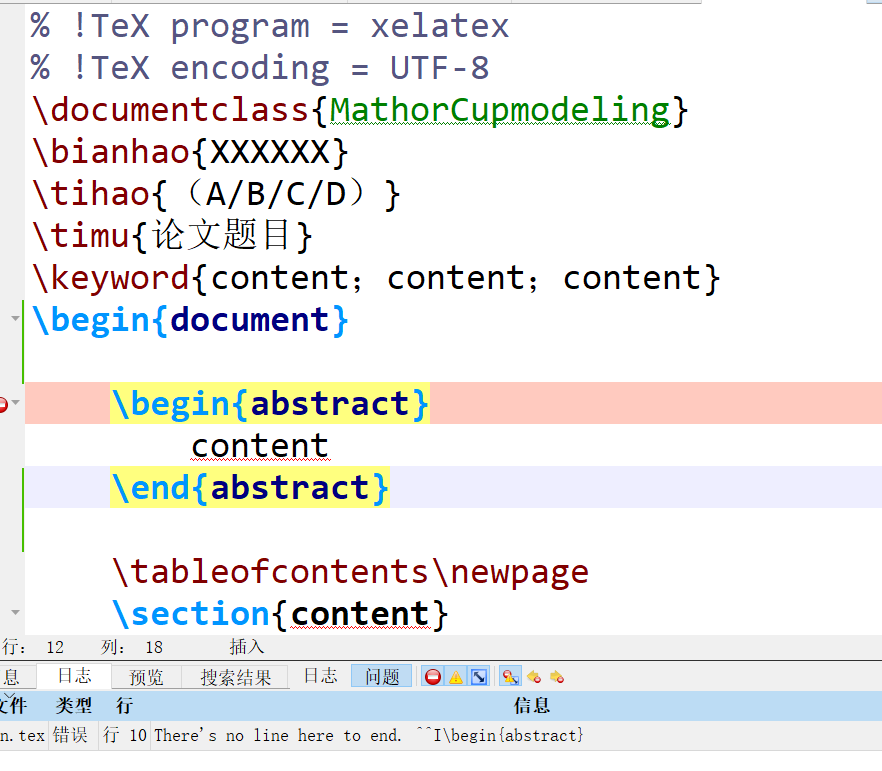请问怎么改正?
-
设置宏包查找路径
## 编译环境 操作系统 * [x] Windows 7/8/10 * [ ] macOS * [ ] Linux `若需勾选,请把[ ]改成[x]` Tex发行版 * [x] TexLive `2020` * [ ] MikTeX `版本号` * [ ] CTeX `若需勾选,请把[ ]改成[x]` ## 我的问题 把一些宏包文件放到一个指定的目录,怎么样让 latex 优先寻找该目录下的...
-
texstudio编译完后,按ctrl点击编译后的pdf,找对应代码区时没反应
## 编译环境 操作系统 * [x] Windows 7/8/10 * [ ] macOS * [ ] Linux `若需勾选,请把[ ]改成[x]` Tex发行版 * [x] TexLive 2018 `年份` * [ ] MikTeX `版本号` * [ ] CTeX `若需勾选,请把[ ]改成[x]` ## 我的问题 texstudio编译完后,按ctrl点击文本找对应编译区时没反应,...
-
texstudio编译完后,按ctrl点击编译后的pdf,找对应代码区时没反应
## 编译环境 操作系统 * [x] Windows 7/8/10 * [ ] macOS * [ ] Linux `若需勾选,请把[ ]改成[x]` Tex发行版 * [x] TexLive 2018 `年份` * [ ] MikTeX `版本号` * [ ] CTeX `若需勾选,请把[ ]改成[x]` ## 我的问题 texstudio编译完后,按ctrl点击文本找对应编译区时没反应,...
-
数学行内公式中分式内容太挤了,不美观
## 编译环境 操作系统 * [x ] Windows 10 * [ ] macOS * [ ] Linux `若需勾选,请把[ ]改成[x]` Tex发行版 * [x ] TexLive `2020` * [ ] MikTeX `版本号` * [ ] CTeX `若需勾选,请把[ ]改成[x]` ## 我的问题 ``` documentclass{articl...
-
参考文献的排版格式
## 编译环境 操作系统 * [x ] Windows 7/8/10 * [ ] macOS * [ ] Linux `若需勾选,请把[ ]改成[x]` Tex发行版 * [ x] TexLive `年份`2020 * [ ] MikTeX `版本号` * [ ] CTeX `若需勾选,请把[ ]改成[x]` ## 我的问题 参考文献,类似下面的文章中的