## 编译环境
操作系统
* [x ] Windows 7/8/10
* [ ] macOS
* [ ] Linux
`若需勾选,请把[ ]改成[x]`
Tex发行版
* [2019 ] TexLi...
## 编译环境
操作系统
* [x ] Windows 7/8/10
* [ ] macOS
* [ ] Linux
`若需勾选,请把[ ]改成[x]`
Tex发行版
* [2019 ] TexLive `年份`
* [ ] MikTeX `版本号`
* [ ] CTeX
`若需勾选,请把[ ]改成[x]`
## 我的问题
填空题的答案要放在下划线以上,怎么办?
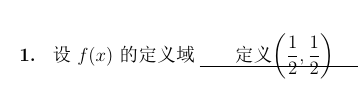
```% !TeX encoding = UTF8
% !TeX program = xelatex
\documentclass[UTF8,a4paper,12pt]{ctexart}
\usepackage{amsmath} %数学公式
\usepackage{ifthen}
\newcommand{\tk}[2][0.5]{\;\uline{
\hspace*{#1 cm}
\ifthenelse{\boolean{print}}{#2}{\hphantom{#2}}
\hspace*{#1 cm}
}
}
\usepackage{theorem}
{
\theoremstyle{change}
\theoremheaderfont{\bfseries}
\theorembodyfont{\normalfont}
\newtheorem{titwo}{}[section]
}
\renewcommand{\thetitwo}{\arabic{titwo}.}
\newboolean{print}
\setboolean{print}{true}
%\setboolean{print}{false}
\begin{document}
\begin{titwo}
设$f(x)$的定义域\tk{\text{定义}$\left( \dfrac{1}{2},\dfrac{1}{2}\right) $}
\end{titwo}
\end{document}```
一周热门 更多>