lineno 宏包搭配 amsmath 宏包的使用
文本排版 2019-09-18 21:53 浏览 :3807
在使用`lineno`宏包来显示文档的行号时,会发现默认情况下,`gather` `align`等公式环境中的公式不会显示行号。如下所示
```tex
\\documentclass{ctexart}
\\usepackage{amsmath}
\\usepackage[mathlines]{lineno}
\\usepackage{lipsum}
\\linenumbers
\\title{My Document}
\\author{author}
\\begin{document}
\\maketitle
一段文字,下面是公式
\\begin{align}
x & = 2\\\\
x & = 3 \\quad \\text{我是align环境,我没有行号}
\\end{align}
这是一段文字
这是一段文字
这是一段文字
\\begin{equation}
x=4 \\quad \\text{我是equation环境,我有行号}
\\end{equation}
这是一段文字
这是一段文字
\\begin{gather}
x = 2\\\\
x = 5 \\quad \\text{我是gather环境,我没有行号}
\\end{gather}
eiusmod tempor incididunt ut labore et dolore
\\end{document}
```
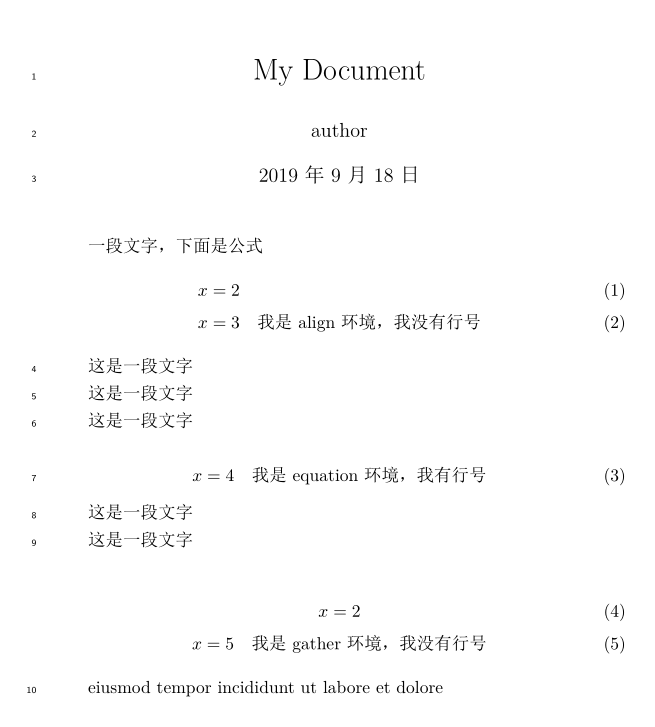
### 解决方法
但是可以通过重新定义命令使这两个宏包进行patch
**修改后的代码如下**
```tex
\\documentclass{ctexart}
\\usepackage{amsmath}
\\usepackage[mathlines]{lineno}
%%%%%%%%%%%%%%%%%%%%
\\usepackage{etoolbox} %% <- for \\pretocmd, \\apptocmd and \\patchcmd
%% Patch \'normal\' math environment: (currently unused, but good to have)
% \\newcommand*\\linenomathpatch[1]{%
% \\expandafter\\pretocmd\\csname #1\\endcsname {\\linenomath}{}{}%
% \\expandafter\\pretocmd\\csname #1*\\endcsname{\\linenomath}{}{}%
% \\expandafter\\apptocmd\\csname end#1\\endcsname {\\endlinenomath}{}{}%
% \\expandafter\\apptocmd\\csname end#1*\\endcsname{\\endlinenomath}{}{}%
% }
%% Patch AMS math environment:
\\newcommand*\\linenomathpatchAMS[1]{%
\\expandafter\\pretocmd\\csname #1\\endcsname {\\linenomathAMS}{}{}%
\\expandafter\\pretocmd\\csname #1*\\endcsname{\\linenomathAMS}{}{}%
\\expandafter\\apptocmd\\csname end#1\\endcsname {\\endlinenomath}{}{}%
\\expandafter\\apptocmd\\csname end#1*\\endcsname{\\endlinenomath}{}{}%
}
%% Definition of \\linenomathAMS depends on whether the mathlines option is provided
\\expandafter\\ifx\\linenomath\\linenomathWithnumbers
\\let\\linenomathAMS\\linenomathWithnumbers
%% The following line gets rid of an extra line numbers at the bottom:
\\patchcmd\\linenomathAMS{\\advance\\postdisplaypenalty\\linenopenalty}{}{}{}
\\else
\\let\\linenomathAMS\\linenomathNonumbers
\\fi
% \\linenomathpatch{equation} %% <- unnecessary, equation is already patched
\\linenomathpatchAMS{gather}
\\linenomathpatchAMS{multline}
\\linenomathpatchAMS{align}
\\linenomathpatchAMS{alignat}
\\linenomathpatchAMS{flalign}
%%%%%%%%%%%%%%%%%%%%
\\linenumbers
\\title{My Document}
\\author{author}
\\begin{document}
\\maketitle
一段文字,下面是公式
\\begin{align}
x & = 2\\\\
x & = 3 \\quad \\text{我是align环境,看!我有行号了}
\\end{align}
这是一段文字
这是一段文字
这是一段文字
\\begin{equation}
x=4 \\quad \\text{我是equation环境,我有行号}
\\end{equation}
这是一段文字
这是一段文字
\\begin{gather}
x = 2\\\\
x = 5 \\quad \\text{我是gather环境,看!我有行号了}
\\end{gather}
eiusmod tempor incididunt ut labore et dolore
\\end{document}
```
**效果图如下**
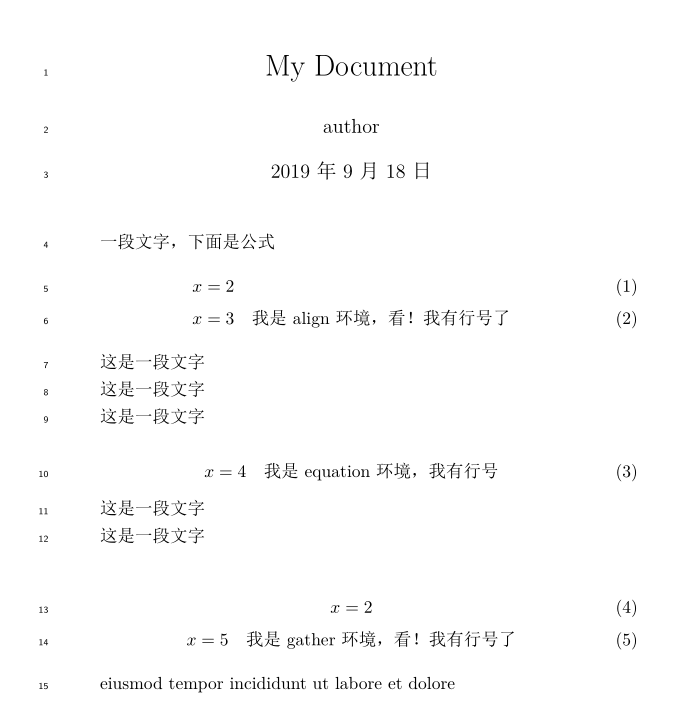
参考链接:https://tex.stackexchange.com/questions/461186/how-to-use-lineno-with-amsmath-align
全部评论 (0)
暂无评论, 快来抢沙发!
更多Ta的文章
热门文章
