提问于:
浏览数:
3851
在文章中想实现以下MWE的效果
```
\documentclass{ctexart}
\begin{document}
弱\hspace{-.1ex}*\hspace{-.1ex}收敛
\end{document}
```
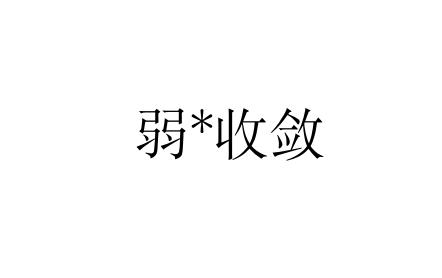
但是使用简单的
```
\documentclass{ctexart}
\begin{document}
弱*收敛
\end{document}
```
只能实现以下效果
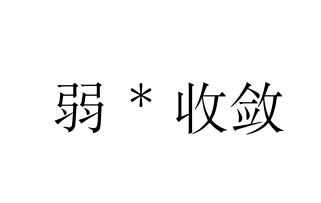
请问有没有什么设置方式可以代替手动调整?
3 回答
2
```tex
\documentclass{ctexart}
\xeCJKsetup{CJKecglue = \hspace{0pt plus 1em}}
\begin{document}
弱*收敛
weak*-convergence
\end{document}
```
-
非常感谢! – 乙醇 2019-12-03 17:00 回复
2
使用 `\normalspacedchars` 比直接修改 `CJKecglue` 更好一些。
```tex
\documentclass{ctexart}
\normalspacedchars{`*}
\begin{document}
弱*收敛abc中文
\end{document}
```
参考 `texdoc xecjk`,sec. 3.4。
0
`xeCJK` 宏包,将`CJKecglue` 设置小一些,或者干脆为0,这需要其它中英文字符间手动输入空格(不过通常我们也是这样干的)。
```tex
\documentclass{ctexart}
\xeCJKsetup{CJKecglue={\hskip0pt}}
\begin{document}
弱*收敛 123 收敛
\end{document}
```

你的回答
请登录后回答
你的回答将会帮助更多人,请务必认真回答问题。
