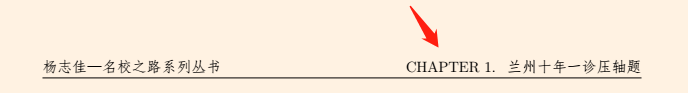提问于:
浏览数:
2135
## 编译环境
操作系统
* [10]Windows 7/8/10
* [ ] macOS
* [ ] Linux
`若需勾选,请把[ ]改成[x]`
Tex发行版
* [2020 ] TexLive `年份`
* [ ] MikTeX `版本号`
* [ ] CTeX
`若需勾选,请把[ ]改成[x]`
## 我的问题
\usepackage {fancyhdr} %修改页眉页脚格式,令页眉页脚可以左对齐、居中、右对齐。
\pagestyle {fancy} %调用这个样式
\fancyhf {}
\fancyhead[ER]{\fangsong \large \leftmark} %偶数页面的右侧
\fancyhead[OL]{\fangsong \large \rightmark} %奇数页面的左侧
\fancyhead[LE]{\fangsong \large 杨志佳—名校之路系列丛书 }
\fancyhead[RO]{\fangsong \large 杨志佳—名校之路系列丛书 }
\fancyfoot[C]{\fzgl 第 \thepage 页}%奇数页中间,偶数页中间
\fancypagestyle{plain}
{
\fancyhf{}
\renewcommand{\headrulewidth}{0pt}
}
\renewcommand\chaptermark[1]{\markboth{\chaptername.\ #1}{}}
\renewcommand\sectionmark[1]{\markright{#1}}
\renewcommand{\headrulewidth}{0.8pt}%改为0pt即可去掉页眉下面的横线
\renewcommand{\footrulewidth}{0pt}%改为0pt即可去掉页脚上面的横线
效果是这样的