提问于:
浏览数:
1891
## 编译环境
操作系统
* [x] Windows 7/8/10
* [ ] macOS
* [ ] Linux
`若需勾选,请把[ ]改成[x]`
Tex发行版
* [x] TexLive `年份`
* [ ] MikTeX `版本号`
* [ ] CTeX
`若需勾选,请把[ ]改成[x]`
## 我的问题
```java
\documentclass[twocolumn,landscape,10pt]{ctexart}
\usepackage[paperwidth=21cm,paperheight=29.7cm,top=2.6cm,bottom=2.533cm,right=1cm,left=1cm,headheight=24pt,footskip=41pt]{geometry}
\usepackage{graphicx}
\newlength{\lhalf}
\pagestyle{empty}
\linespread{1.5}
\begin{document}
\setlength{\lhalf}{0.5\linewidth}
\noindent
(2).已知全集,则表示集合和 关系的示意图是(\qquad)\\
\parbox{\lhalf}{A.\includegraphics[width = 1.9134666cm]{example-image-a}}
\parbox{\lhalf}{B.\includegraphics[width = 1.9134666cm]{example-image-a}}\\
\parbox{\lhalf}{C.\includegraphics[width = 1.8965333cm]{example-image-a}}
\parbox{\lhalf}{D.\includegraphics[width = 1.9134666cm]{example-image-a}}\\
(3).已知集合,则下列表示正确的是(\qquad)\\
(4).已知集合,则下列表示正确的是(\qquad)
\vspace{2cm}
\noindent
(2).已知全集,则表示集合和 关系的示意图是(\qquad)\\
\parbox{\lhalf}{A.我}
\parbox{\lhalf}{B.你}\\
\parbox{\lhalf}{C.他}
\parbox{\lhalf}{D.它}\\
(3).已知集合,则下列表示正确的是(\qquad)\\
(4).已知集合,则下列表示正确的是(\qquad)
\end{document}
```
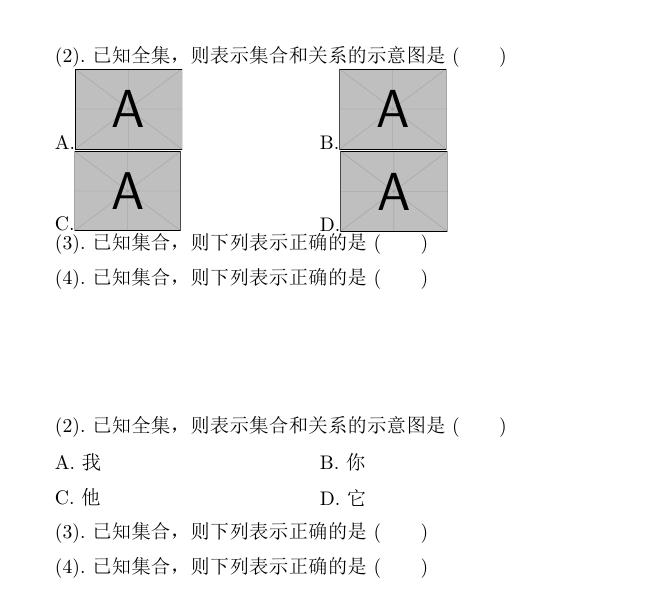
1.插图后,(2)题怎样可以和下面的图片保持1.5倍行间距,(3)题和上面的图片也保留1.5倍行间距(即选项为文字的效果),有没有能控制includegraphics的方法,而不是类似用vspace的命令。
2.图片怎么和选项文字A,B,C,D垂直居中?
1 回答
4
感觉你还在用word一样,手动控制所有的格式,建议使用`tasks`包,然后稍微定制一下要用的环境
```tex
\documentclass[twocolumn,landscape,10pt]{ctexart}
\usepackage[paperwidth=21cm,paperheight=29.7cm,top=2.6cm,bottom=2.533cm,right=1cm,left=1cm,headheight=24pt,footskip=41pt]{geometry}
\usepackage{tasks}
\usepackage{graphicx}
\NewTasksEnvironment[label=\Alph*., before-skip=-1ex, after-skip=-1ex]{options}(2)
\newcounter{question}
\setcounter{question}{0}
\newenvironment{question}{%
\refstepcounter{question}%
\def\que##1{\par\noindent(\thequestion).##1\mbox{(\qquad)}}%
}{}
\pagestyle{empty}
\linespread{1.5}
\begin{document}
\noindent 看的房间数量咖啡老师看到分类看电视分来看
\begin{question}
\que{已知全集,则表示集合和关系的示意图是}
\begin{options}
\task \includegraphics[width = 1.9134666cm]{example-image-a}
\task \includegraphics[width = 1.9134666cm]{example-image-a}
\task \includegraphics[width = 1.9134666cm]{example-image-a}
\task \includegraphics[width = 1.9134666cm]{example-image-a}
\end{options}
\end{question}
\begin{question}
\que{已知集合,则下列表示正确的是}
\begin{options}
\task 我
\task 你
\task 他
\task 它
\end{options}
\end{question}
\begin{question}
\que{已知集合,则下列表示正确的是}
\begin{options}
\task 我
\task 你
\task 他
\task 它
\end{options}
\end{question}
\end{document}
```
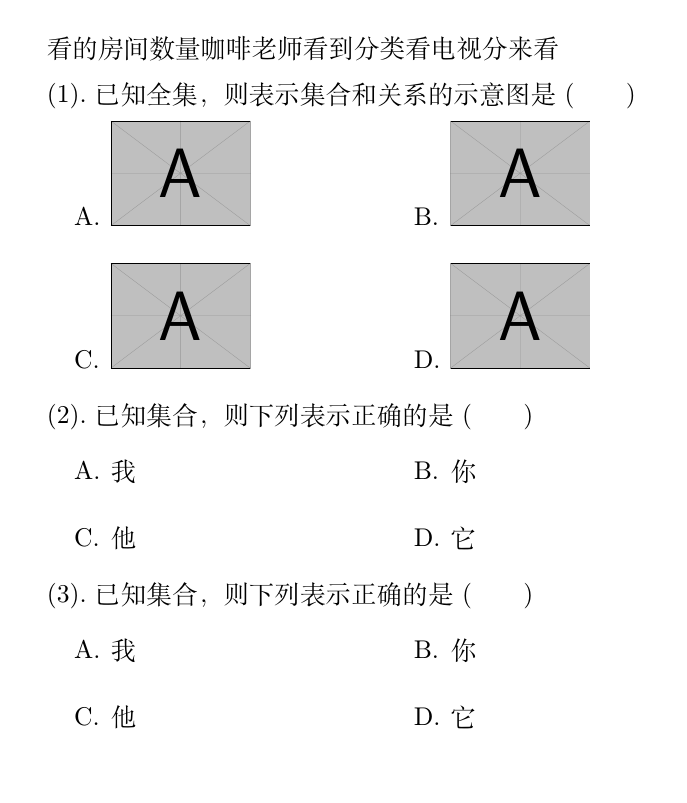
-
我只是根据你的例子给的答案,你也没说你需要什么逻辑,但是至少手动写编号这种还是算了吧 – lichangkai 2020-07-16 10:25 回复
-
这不是问题的解决方法,这里提供的是wme,选项排版有很多逻辑要处理,tasks是不行的 – wlianghe00 2020-07-16 10:24 回复
你的回答
请登录后回答
你的回答将会帮助更多人,请务必认真回答问题。
