提问于:
浏览数:
4566
## 编译环境
操作系统
* [x ] Windows 10
* [ ] macOS
* [ ] Linux
`若需勾选,请把[ ]改成[x]`
Tex发行版
* [x ] TexLive `2019`
* [ ] MikTeX `版本号`
* [ ] CTeX
`若需勾选,请把[ ]改成[x]`
## 我的问题
图片大小,标题已设置好,但是想将两张图放一个页面,有什么好方法?
```% !TeX encoding = UTF8
% !TeX program = xelatex
\documentclass[UTF8,a4paper]{ctexart}
\usepackage[left=2.5cm,right=2.5cm,top=2.54cm,bottom=2.54cm,showframe]{geometry}
\usepackage{graphicx} %插入浮动图片的宏包
\begin{document}
\begin{enumerate}
\newpage
\item 111
\begin{figure}[h]
\centering %居中
\includegraphics[width=15cm,,height=9cm]{example-image-a}
\caption{aaa}
% \label{fig:1} %图片引用标记
\end{figure}
\nopagebreak
\begin{figure}[h]
\centering %居中
\includegraphics[width=15cm,height=9cm]{example-image-a}
\caption{bbb}
% \label{fig:1} %图片引用标记
\end{figure}
\end{enumerate}
\end{document}
1 回答
0
一个 `figure` 环境里面可以放多张图片。
```tex
\documentclass[UTF8,a4paper]{ctexart}
\usepackage[left=2.5cm,right=2.5cm,top=2.54cm,bottom=2.54cm,showframe]{geometry}
\usepackage{graphicx} %插入浮动图片的宏包
\begin{document}
\begin{enumerate}
\newpage
\item 111
\begin{figure}[!h]
\centering %居中
\includegraphics[width=15cm,,height=9cm]{example-image-a}
\caption{aaa}
\vspace{1em}
% \label{fig:1} %图片引用标记
\includegraphics[width=15cm,height=9cm]{example-image-a}
\caption{bbb}
% \label{fig:2} %图片引用标记
\end{figure}
\end{enumerate}
\end{document}
```
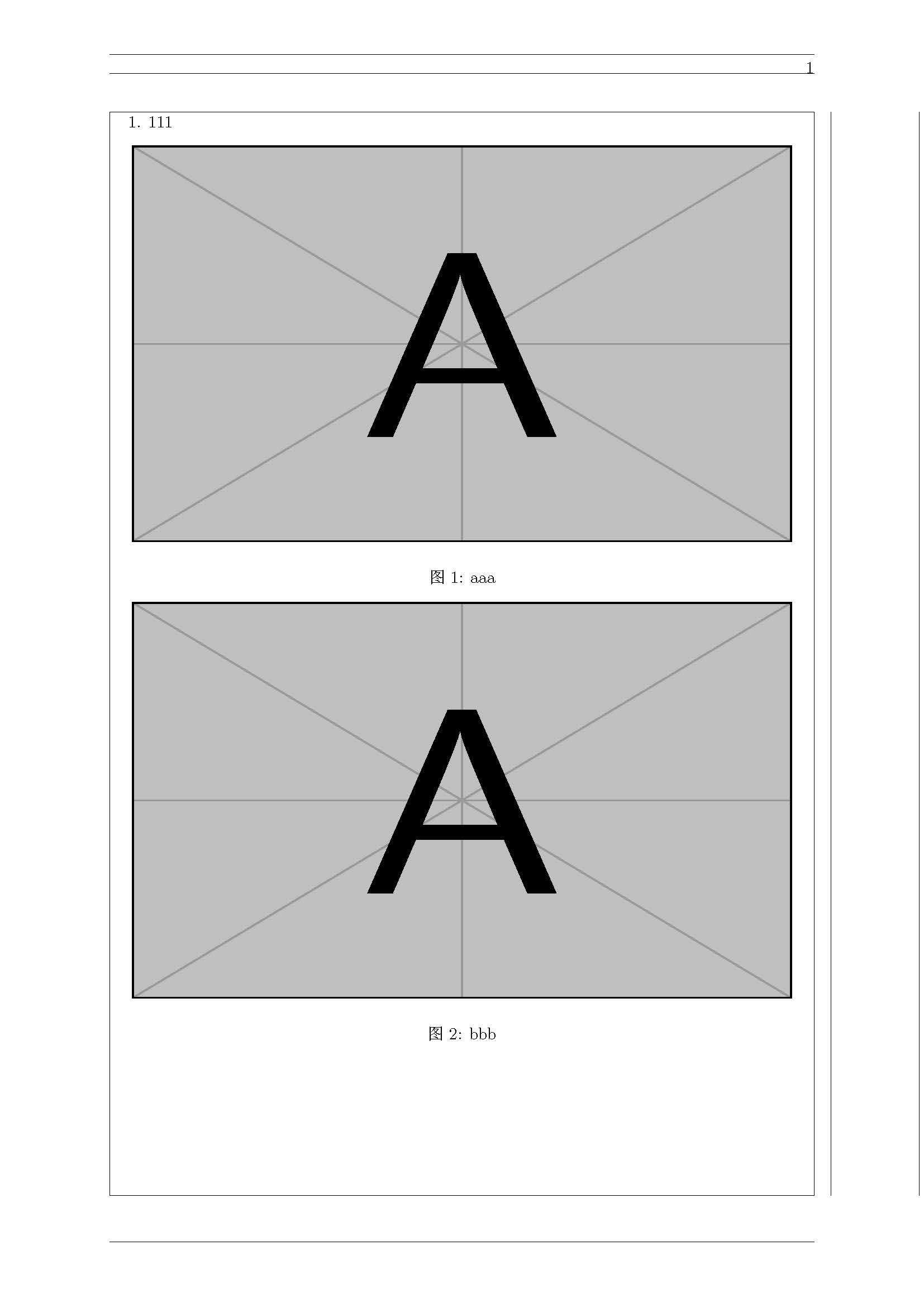
-
非常感谢! – 蒋蒋 2020-08-26 13:27 回复
你的回答
请登录后回答
你的回答将会帮助更多人,请务必认真回答问题。
