提问于:
浏览数:
3789
## 编译环境
操作系统
* [x] Windows10
* [ ] macOS
* [ ] Linux
Tex发行版
* [x] TexLive `2020`
* [ ] MikTeX `版本号`
* [ ] CTeX
## 我的问题
### 1.长表格合并表格后,内容无法居中,不知道是插入了图片的问题,还是什么问题,求解方法
### 2.合并表格跨页后,内容不能二次显示。
### 3.用cline画线后和endfoot重复了。
```latex
\documentclass{article}
\usepackage{longtable}
\usepackage{booktabs}
\usepackage{ctex}
\usepackage{multirow}
\usepackage{graphicx}
\begin{document}
\begin{longtable}{ccccc}
\caption{车型一览表\label{车型一览表}} \\
\toprule
车辆类别& 车型& 轴数& 车型种类& 车辆图示\\
\midrule
\endfirsthead
\multicolumn{5}{l}{(续表)}\\
\toprule
车辆类别& 车型& 轴数& 车型种类& 车辆图示\\
\midrule
\endhead
\bottomrule
\endfoot
第一类& V1& 2& 小轿车等二轴家用车& \raisebox{-.4\height}{\includegraphics{汽车 (11).pdf}}\\
\midrule
第二类& V1& 2& 中型双轴客车和货车& \raisebox{-.4\height}{\includegraphics{汽车 (11).pdf}}\\
\midrule
第三类& V1& 2& 大型双轴客车车和货车& \raisebox{-.4\height}{\includegraphics{汽车 (11).pdf}}\\
\midrule
\multirow{5}{*}{第四类}& V1& 2& 三轴大型客车& \raisebox{-.4\height}{\includegraphics{汽车 (11).pdf}}\\
\cline{2-5}
& V1& 2& 三轴大型货车(双前轴)& \raisebox{-.4\height}{\includegraphics{汽车 (11).pdf}}\\
\cline{2-5}
& V1& 2& 三轴大型货车(双后轴)& \raisebox{-.4\height}{\includegraphics{汽车 (11).pdf}}\\
\cline{2-5}
& V1& 2& 四轴大型货车& \raisebox{-.4\height}{\includegraphics{汽车 (11).pdf}}\\
\cline{2-5}
& V1& 2& 三轴拖挂车& \raisebox{-.4\height}{\includegraphics{汽车 (11).pdf}}\\
\midrule
\multirow{5}{*}{第五类}& V1& 2& 四轴拖挂车& \raisebox{-.4\height}{\includegraphics{汽车 (11).pdf}}\\
\cline{2-5}
& V1& 2& 五轴拖挂车& \raisebox{-.4\height}{\includegraphics{汽车 (11).pdf}}\\
\cline{2-5}
& V1& 2& 五轴拖挂车& \raisebox{-.4\height}{\includegraphics{汽车 (11).pdf}}\\
\cline{2-5}
& V1& 2& 五轴拖挂车& \raisebox{-.4\height}{\includegraphics{汽车 (11).pdf}}\\
\cline{2-5}
& V1& 2& 六轴拖挂车& \raisebox{-.4\height}{\includegraphics{汽车 (11).pdf}}\\
\cline{2-5}
& V1& 2& 六轴拖挂车& \raisebox{-.4\height}{\includegraphics{汽车 (11).pdf}}\\
\end{longtable}
\end{document}
```
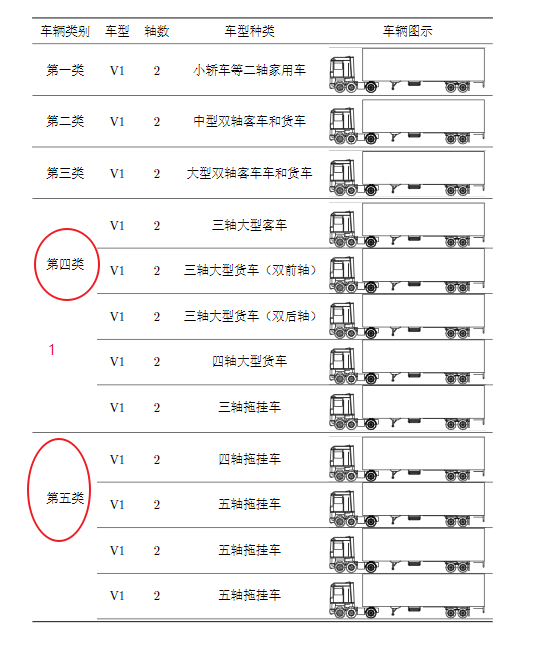

#### ### 表格中有个插图,附件传不上,我传到网盘了
点击下载插图
#### 取件码: 783447
1 回答
0
就不下载了,这问题以前很多人提问。
其实在 `multirow` 的手册里有这个命令的全部选项,其中有一个选项就是控制纵向位置的。
```
\multirow[vpos]{nrows}[bigstruts]{width}[vmove]{text}
```
你动动 `vmove` 那里就好了。具体用法一定要查询手册。
作者追问:2020-12-10 14:49
我也发现了,不过合并单元格的内容跨页无法重复显示好像没法解决,好像只能最后手动调
回答: 2020-12-10 16:37
跨页表格在 latex 里是挺难处理
你的回答
请登录后回答
你的回答将会帮助更多人,请务必认真回答问题。
