提问于:
浏览数:
3045
## 编译环境
操作系统
* [x ] Windows 7/8/10
* [ ] macOS
* [ ] Linux
`若需勾选,请把[ ]改成[x]`
Tex发行版
* [x ] TexLive `年份`
* [ ] MikTeX `版本号`
* [ ] CTeX
`若需勾选,请把[ ]改成[x]`
## 我的问题
三线表填色时颜色无法充满整个格子,与边框线之间存在空白。```markdown
\begin{table}[h]
\centering
\caption{Variation of some parameters}
\label{tab7}
\begin{tabular}{ccccccc}
\toprule[1pt]
\cellcolor{Blue!20}$V$ & $A_1$ & $A_2$ & $T_2$ & $q_{m1}$ & $q_{m2}$ & $\Phi_q$ \\
\midrule[0.5pt]
\cellcolor{Blue!20}-15.00\% & -5.06\% & -9.31\% & -12.67\% & -2.67\% & -14.14\% & -5.80\% \\
\cellcolor{Blue!20}-12.00\% &\cellcolor{Red!10} -4.04\% & -7.43\% & -10.09\% & -2.13\% & -11.31\% & -4.63\% \\
\cellcolor{Blue!20}-8.00\% & -2.68\% & -4.94\% & -6.68\% & -1.41\% & -7.54\% & -3.07\% \\
-8.00\% & -2.68\% & -4.94\% & -6.68\% & -1.41\% & -7.54\% & -3.07\% \\
-8.00\% & -2.68\% & -4.94\% & -6.68\% & -1.41\% & -7.54\% & -3.07\% \\
-8.00\% & -2.68\% & -4.94\% & -6.68\% & -1.41\% & -7.54\% & -3.07\% \\
-8.00\% & -2.68\% & -4.94\% & -6.68\% & -1.41\% & -7.54\% & -3.07\% \\
-8.00\% & -2.68\% & -4.94\% & -6.68\% & -1.41\% & -7.54\% & -3.07\% \\
-8.00\% & -2.68\% & -4.94\% & -6.68\% & -1.41\% & -7.54\% & -3.07\% \\
-8.00\% & -2.68\% & -4.94\% & -6.68\% & -1.41\% & -7.54\% & -3.07\% \\
-8.00\% & -2.68\% & -4.94\% & -6.68\% & -1.41\% & -7.54\% & -3.07\% \\
\bottomrule[1pt]
\end{tabular}
\end{table}
```
2 回答
1
您好!不要用\toprule环境,全部用\hline环境:
```c
\documentclass[fontset=none]{ctexart}
\setCJKmainfont[BoldFont={FZHei-B01},ItalicFont={FZKai-Z03}]{FZShuSong-Z01}
\setCJKsansfont{FZHei-B01}
\usepackage[margin=2.5cm]{geometry}
\usepackage{newtxtext}
\usepackage{graphicx}
\usepackage{booktabs,colortbl}
\usepackage{xcolor}
\begin{document}
\begin{table}[htpb]
\centering
\caption{Variation of some parameters}
\label{tab7} \begin{tabular}{c|cccccc} \hline
\cellcolor{blue!20}$V$ & \cellcolor{blue!20}$A_1$ & \cellcolor{blue!20}$A_2$ & \cellcolor{blue!20}$T_2$ & \cellcolor{blue!20}$q_{m1}$ & \cellcolor{blue!20}$q_{m2}$ & \cellcolor{blue!20}$\Phi_q$ \\
\hline
\cellcolor{blue!20}-15.00\% & -5.06\% & -9.31\% & -12.67\% & -2.67\% & -14.14\% & -5.80\% \\ \cellcolor{blue!20}-12.00\% &\cellcolor{red!10} -4.04\% & -7.43\% & -10.09\% & -2.13\% & -11.31\% & -4.63\% \\
\hline
\end{tabular}
\end{table}
\end{document}
```
最后结果是:
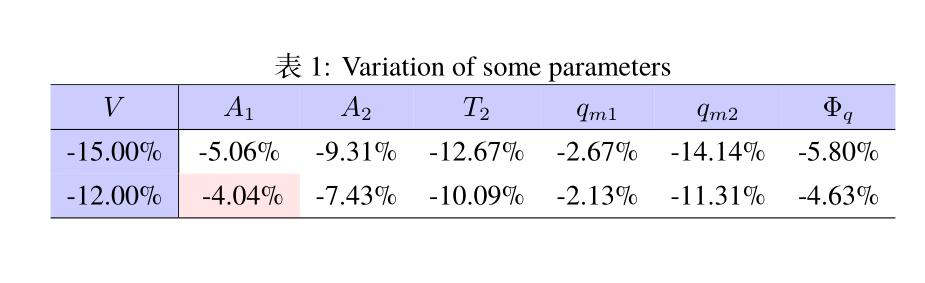
或者如果表头线和最后尾部线条你非要加粗的话可以查看(建议去下载比较完整):https://www.latexstudio.net/index/details/index/mid/154.html
代码:
```c
\documentclass[fontset=none]{ctexart}
\setCJKmainfont[BoldFont={FZHei-B01},ItalicFont={FZKai-Z03}]{FZShuSong-Z01}
\setCJKsansfont{FZHei-B01}
\usepackage[margin=2.5cm]{geometry}
\usepackage{newtxtext}
\usepackage{graphicx}
\usepackage{booktabs,colortbl}
\usepackage{xcolor}
\colorlet{tableheadcolor}{gray!25} % Table header colour = 25% gray
\newcommand{\headcol}{\rowcolor{tableheadcolor}} %
\colorlet{tablerowcolor}{gray!10} % Table row separator colour = 10% gray
\newcommand{\rowcol}{\rowcolor{tablerowcolor}} %
% Command \topline consists of a (slightly modified) \toprule followed by a \heavyrule rule of colour tableheadcolor (hence, 2 separate rules)
\newcommand{\topline}{\arrayrulecolor{black}\specialrule{0.1em}{\abovetopsep}{0pt}%
\arrayrulecolor{tableheadcolor}\specialrule{\belowrulesep}{0pt}{0pt}%
\arrayrulecolor{black}}
% Command \midline consists of 3 rules (top colour tableheadcolor, middle colour black, bottom colour white)
\newcommand{\bottomlinec}{\arrayrulecolor{tablerowcolor}\specialrule{\aboverulesep}{0pt}{0pt}%
\arrayrulecolor{black}\specialrule{\heavyrulewidth}{0pt}{\belowbottomsep}}%
\colorlet{blcolor}{gray!80}
\newcommand{\rowmidlineHR}{\arrayrulecolor{tableheadcolor}
\specialrule{\aboverulesep}{0pt}{0pt}%
\arrayrulecolor{black}\specialrule{\lightrulewidth}{0pt}{0pt}%
\arrayrulecolor{tablerowcolor}\specialrule{\belowrulesep}{0pt}{0pt}%
\arrayrulecolor{black}}
% Command \rowmidlinewc consists of 3 rules
% (top colour tableheadcolor, middle colour black, bottom colour tablerowcolor)
\newcommand{\rowmidlineG}{\arrayrulecolor{tablerowcolor}%
\specialrule{\aboverulesep}{0pt}{0pt}%
\arrayrulecolor{blcolor}\specialrule{\lightrulewidth}{0pt}{0pt}%
\arrayrulecolor{tablerowcolor}\specialrule{\belowrulesep}{0pt}{0pt}%
\arrayrulecolor{black}}
\begin{document}
\large
\begin{table} [htpb]
\centering
\centering
\caption{Size and shape distribution for a sampled rock riprap}
\label{tab:size_shape}
\begin{tabular} { p{0.2\textwidth} p{0.15\textwidth} p{0.10 \textwidth} p{0.10 \textwidth} p{0.15 \textwidth} }
\topline
\headcol & Small & Medium & Large & Shape fraction \\
\rowmidlineHR % Head Rule
\rowcol Compact & 10\% & 44\% & 7\% & 61\% \\
\rowcol Flat & 4\% & 10\% & 4\% & 18\% \\
\rowcol Elongated & 5\% & 12\% & 4\% & 21\% \\
\rowmidlineG % Gray midline
\rowcol Size fraction & 19\% & 66\% & 15\% & 100\% \\
\bottomlinec
\end{tabular}
\end{table}
\end{document}
```
最后的效果是:

-
非常感谢! – 不败的勇者 2021-02-05 17:26 回复
你的回答
请登录后回答
你的回答将会帮助更多人,请务必认真回答问题。
