提问于:
浏览数:
6739
请问如何入门绘图,比如说绘制一些图论里面的图,有自动生成图论图的工具吗?
这里提供了一些:https://wenda.latexstudio.net/q-1243.html
绘制简单的函数曲线,简单的几何图形十分方便
但是 没有提供绘制 图论中的图 流程图等的工具,python转tikz
然后tikz有什么 不太困难的入门方式?比如教学视频? 等等
4 回答
4
关于图论中的图的绘制
1. 用sagemath等软件自动生成
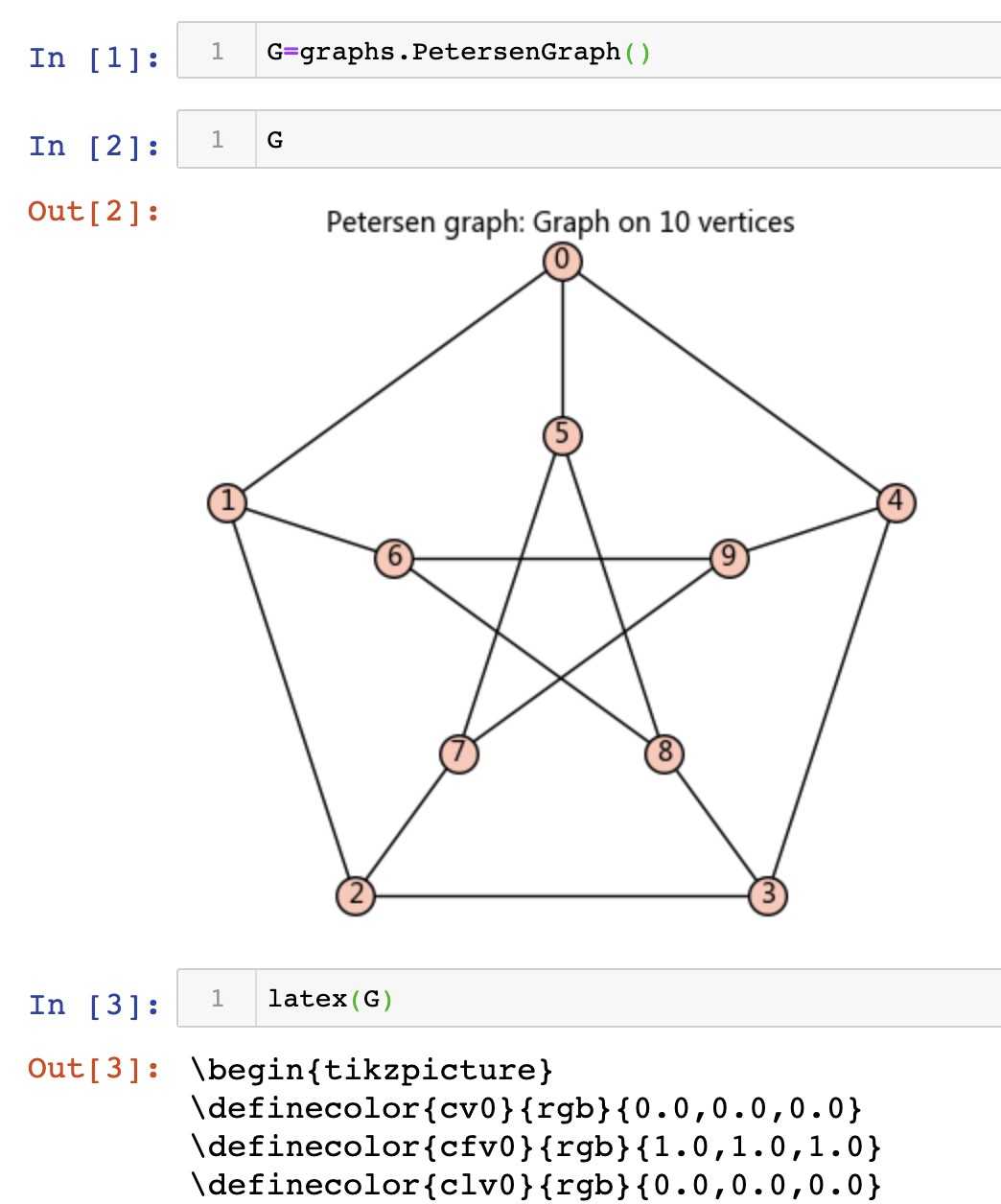
然后可直接将用sage命令将图保存为pdf,png等格式或者转换为tikz代码
此方法只适合绘制具体图。 sage中有图的顶点自动布局功能。
2. 使用tikz相关宏包绘制
(1). tkz-berge.sty
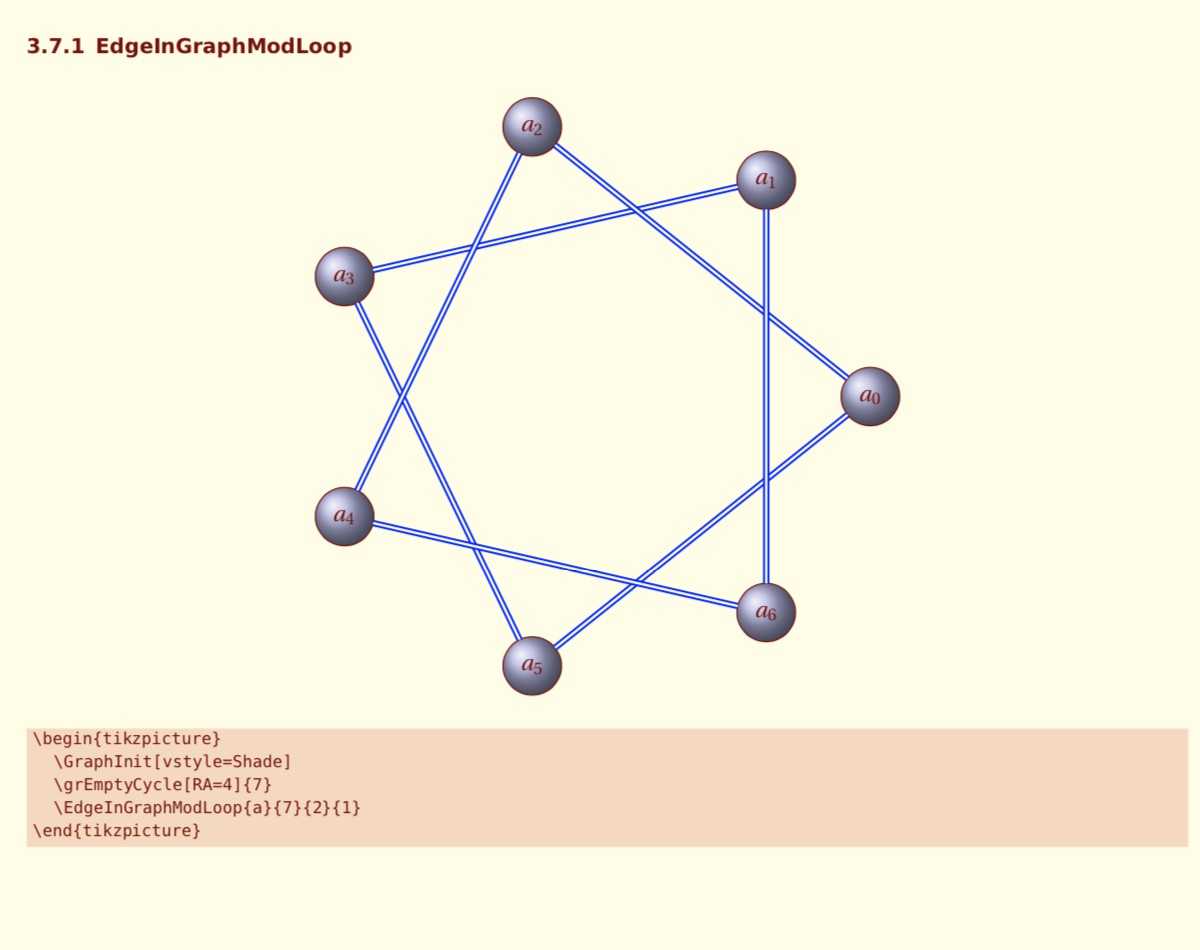
[tkz-berge example][texample]
[texample]: http://www.texample.net/tikz/examples/tkz-berge/
(2). tkz-graph.sty
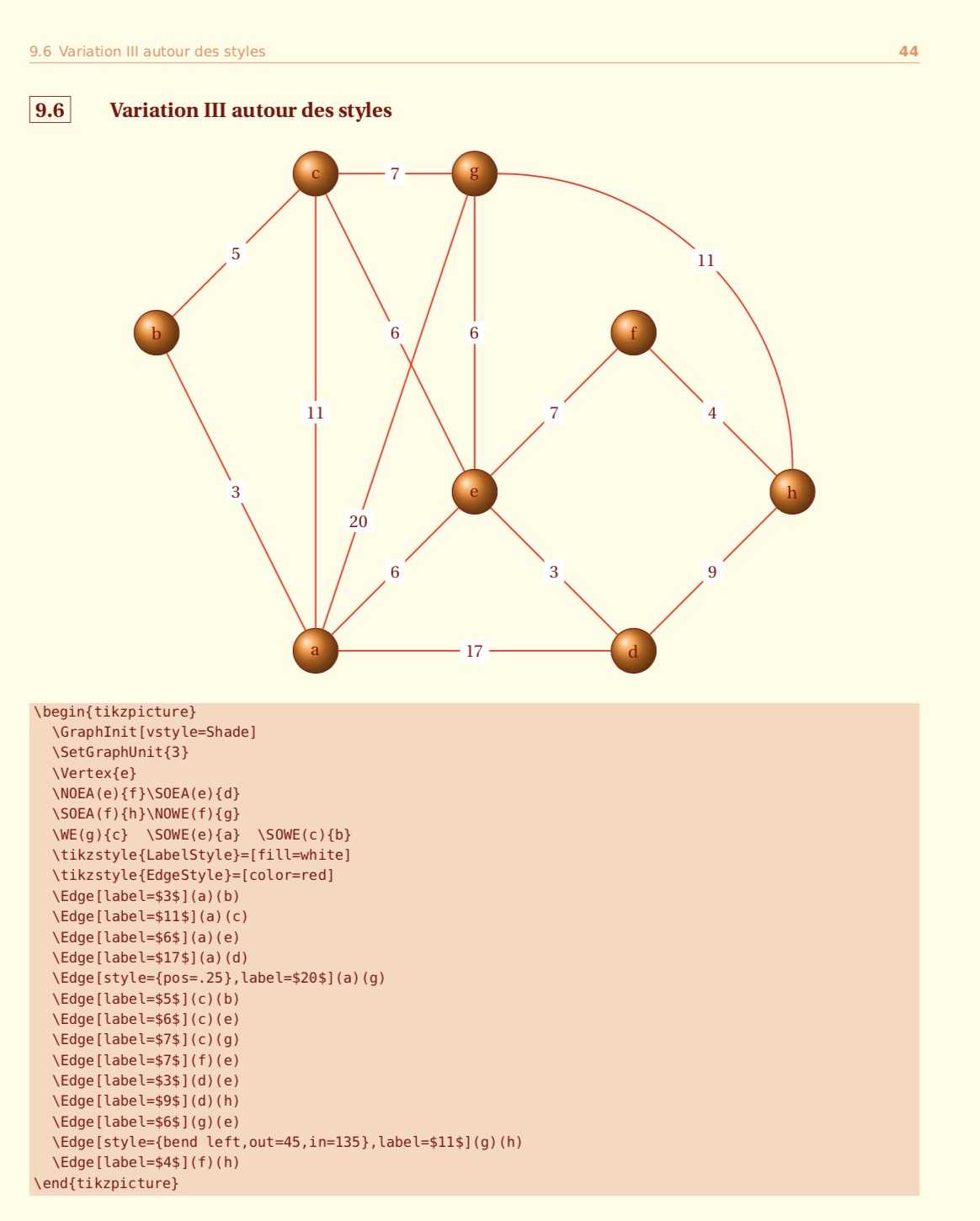
(3).tikzcd.sty
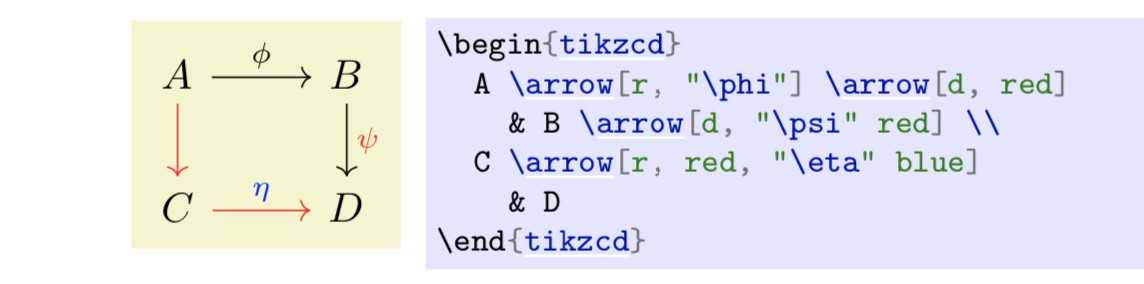
(4). tikz-network.sty
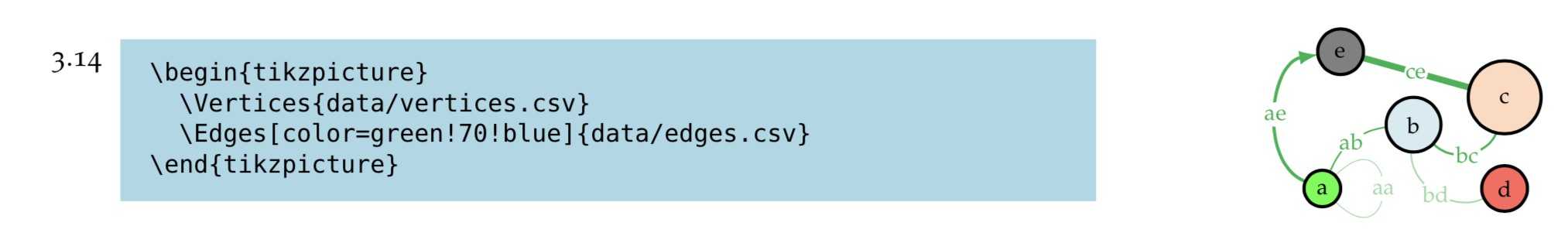
TikZ Library graphs
\usetikzlibrary{graphs}
参考pgfmanual.pdf 第19章
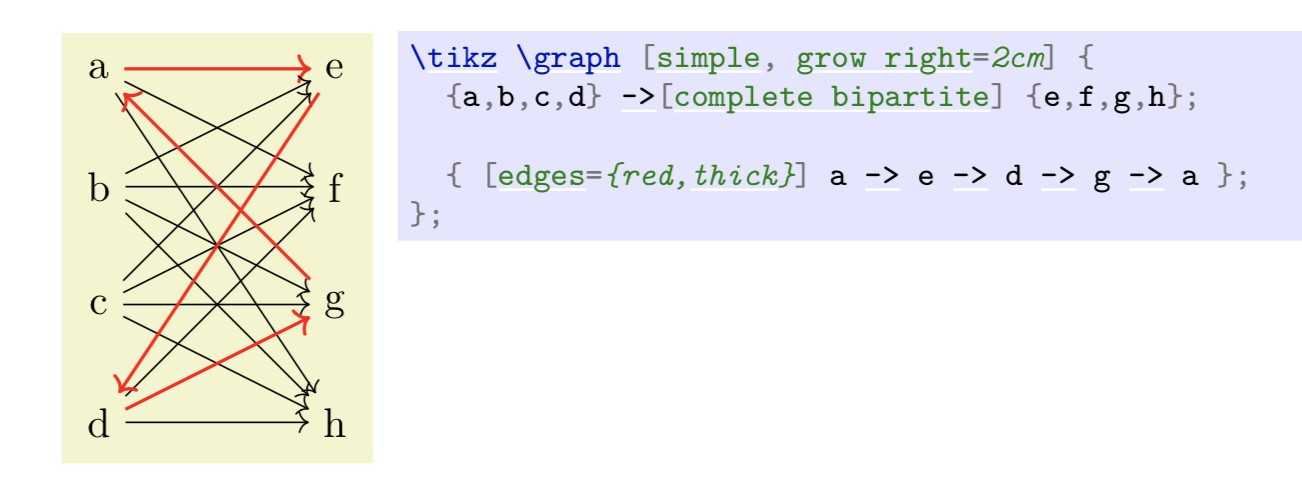
要想学习用tikz绘图,多参考pgfmanual
下面是一些用tikz, pgfplots绘制的一些图:
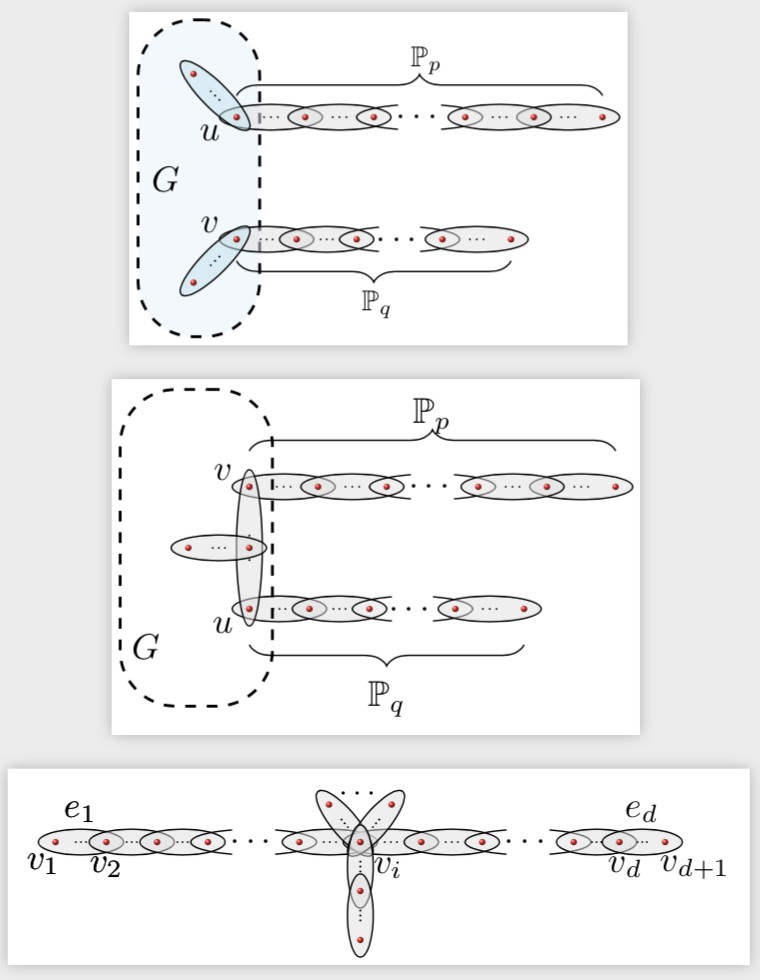
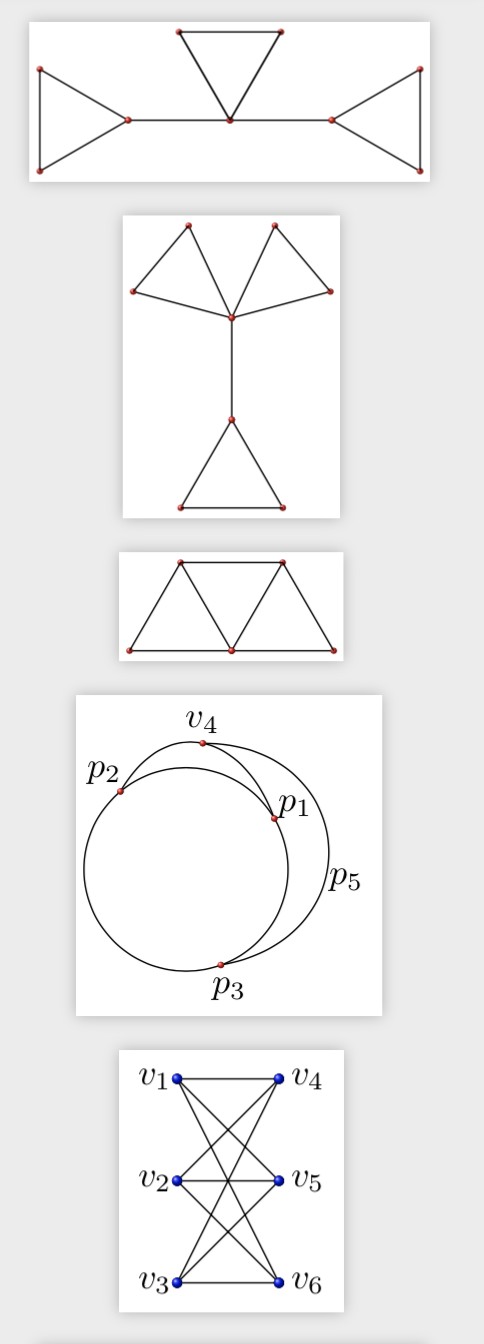

网上资源:
1. [Graph Theory in LaTeX 2](https://graphtheoryinlatex.wordpress.com/ "Graph Theory in LaTeX 2")
2. [VisualTikZ](http://tug.ctan.org/info/visualtikz/VisualTikZ.pdf "VisualTikZ")
3. [texample graph](http://www.texample.net/tikz/examples/tag/graphs/ "texample graph")
4. [A TikZ tutorial(视频)](https://av.tib.eu/media/30809 "A TikZ tutorial(视频)")
1
资料方面, 中文的资料已经比较丰富了, 比如:
TiKZ学习笔记更新版本
[http://www.latexstudio.net/archives/11825.html](http://www.latexstudio.net/archives/11825.html)
PGF/TikZ 绘图学习笔记
[http://www.latexstudio.net/archives/1398.html](http://www.latexstudio.net/archives/1398.html)
辅助工具有一些的, 我觉得只能作为辅助学习, 不要变成依赖, 如果变成了一个 gui 那就没有必要了. 我们 latexstudio 已经整理了不少了, 可以看看.
1. KTiKZ - [https://www.latexstudio.net/archives/50490.html](https://www.latexstudio.net/archives/50490.html)
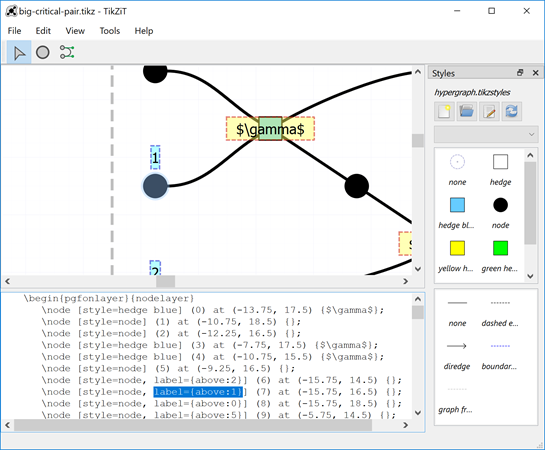
1. [https://www.latexstudio.net/archives/51480.html](https://www.latexstudio.net/archives/51480.html)

1. 一款所见即所得的 TiKZ 编辑器 - TikzEdt [https://www.latexstudio.net/archives/4640.html](https://www.latexstudio.net/archives/4640.html)
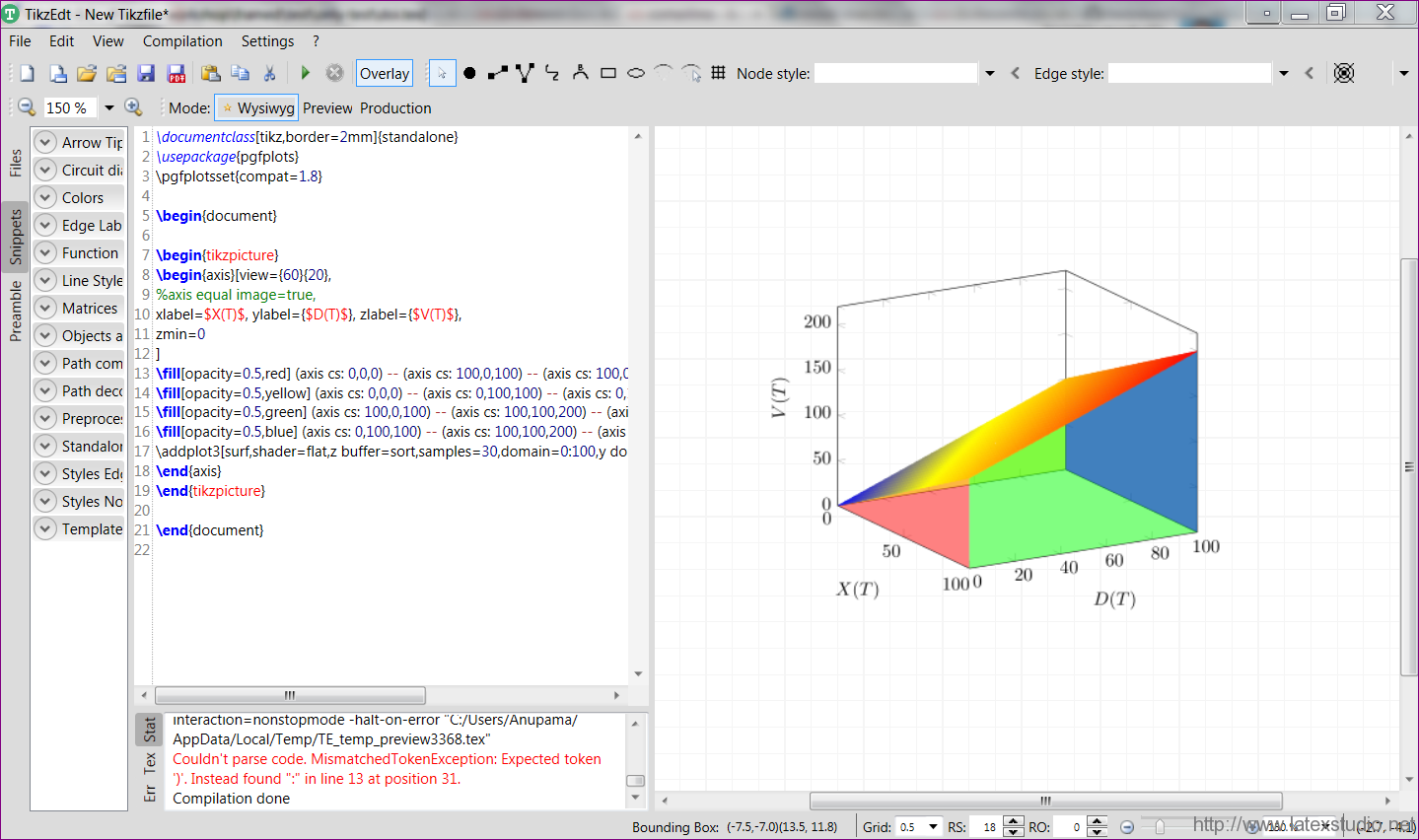
0
除了读说明书,分析样例代码这些办法外,没有捷径。
TiKZ能画出很多漂亮的矢量图,如:

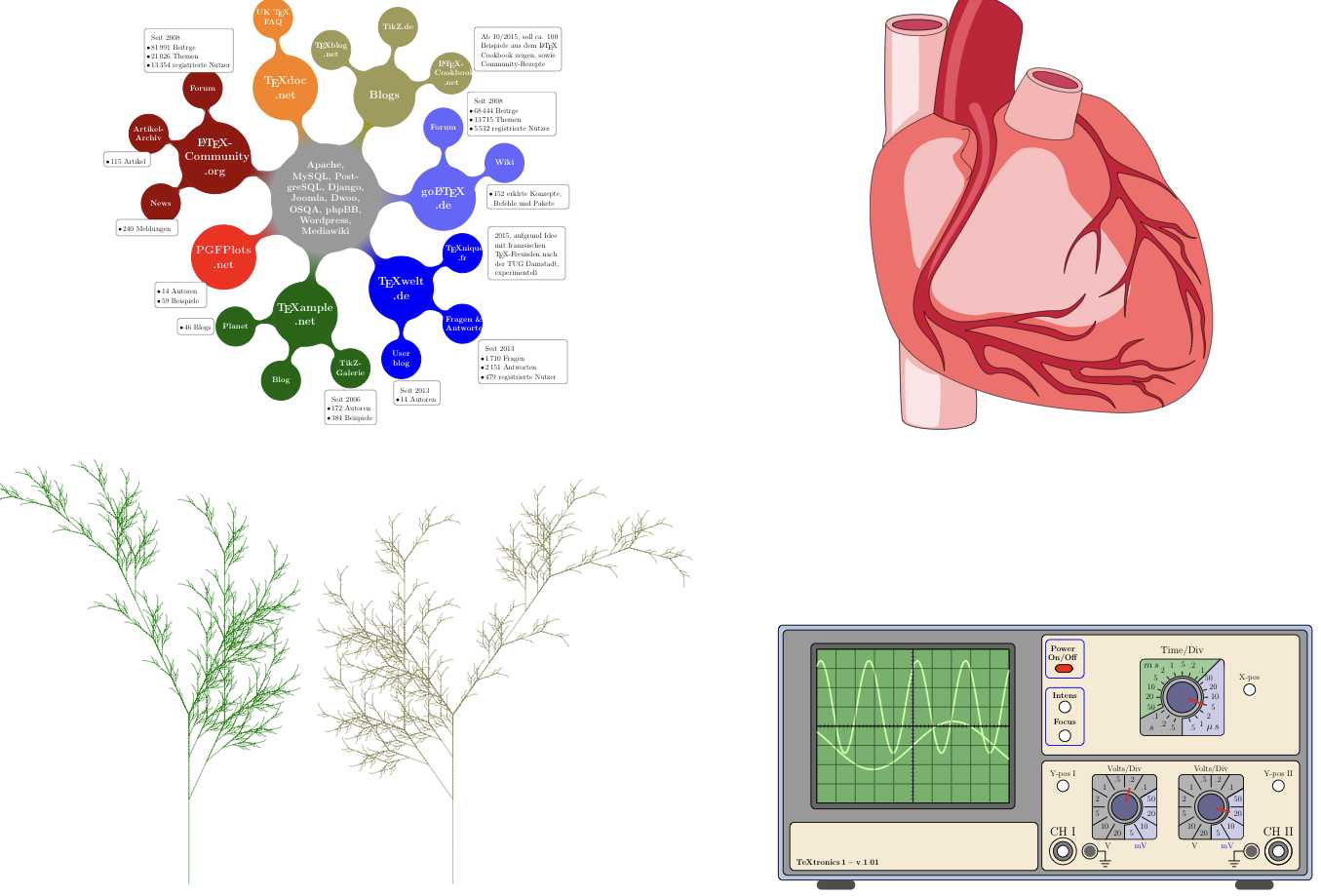
用TiKZ,几乎能画出各类图形。
图论应该有专用的宏包,去查。
强烈反对使用其他软件生成TiKZ代码,除了代码冗余、无法维护等问题外,还会产生对别的工具的依赖。
你都用python了,还在乎学TiKZ那点投入吗?
0
或许耐心看手册是最好的方法
你的回答
请登录后回答
你的回答将会帮助更多人,请务必认真回答问题。
