提问于:
浏览数:
2726
\documentclass[UTF8]{ctexart}
\usepackage{tikz}
\usetikzlibrary{shapes,arrows}
\begin{document}
\pagestyle{empty} % 无页眉页脚
\tikzstyle{startstop} = [rectangle,rounded corners, minimum width=3cm,minimum height=1cm,text centered, draw=black,fill=red!30]
\tikzstyle{io} = [trapezium, trapezium left angle = 70,trapezium right angle=110,minimum width=3cm,minimum height=1cm,text centered,draw=black,fill=blue!30]
\tikzstyle{process} = [rectangle,minimum width=3cm,minimum height=1cm,text centered,text width =3cm,draw=black,fill=orange!30]
\tikzstyle{decision} = [diamond,minimum width=3cm,minimum height=1cm,text centered,draw=black,fill=green!30]
\tikzstyle{arrow} = [thick,->,>=stealth]
\begin{tikzpicture}[node distance=2cm]
\node (start) [startstop] {Start};
\node (input1) [io,below of=start] {Input};
\node (process1) [process,below of=input1] {Process 1};
\node (decision1) [decision,below of=process1,yshift=-0.5cm] {Decession 1};
\node (process2a) [process,below of=decision1,yshift=-0.5cm] {Process 2aaaaaa aaaaaaa aaaa};
\node (process2b) [process,right of =decision1,xshift=2cm] {Process 2b};
\node (out1) [io,below of=process2a] {Output};
\node (stop) [startstop,below of=out1] {Stop};
\draw [arrow] (start) -- (input1);
\draw [arrow] (input1) -- (process1);
\draw [arrow] (process1) -- (decision1);
\draw [arrow] (decision1) -- node[anchor=east] {yes} (process2a);
\draw [arrow] (decision1) -- node[anchor=south] {no} (process2b);
\draw [arrow] (process2b) |- (process1);
\draw [arrow] (process2a) -- (out1);
\draw [arrow] (out1) -- (stop);
\end{tikzpicture}
\end{document}
2 回答
0
```tex
\documentclass[UTF8]{ctexart}
\usepackage{tikz}
\usetikzlibrary{shapes,arrows}
\begin{document}
\pagestyle{empty} % 无页眉页脚
\tikzstyle{startstop} = [rectangle,rounded corners, minimum width=3cm,minimum height=1cm,text centered, draw=black,fill=red!30]
\tikzstyle{io} = [trapezium, trapezium left angle = 70,trapezium right angle=110,minimum width=3cm,minimum height=1cm,text centered,draw=black,fill=blue!30]
\tikzstyle{process} = [rectangle,minimum width=3cm,minimum height=1cm,text centered,text width =3cm,draw=black,fill=orange!30]
\tikzstyle{decision} = [diamond,minimum width=3cm,minimum height=1cm,text centered,draw=black,fill=green!30]
\tikzstyle{arrow} = [thick,->,>=stealth]
\begin{tikzpicture}[node distance=2cm]
\node (start) [startstop] {Start};
\node (input1) [io,below of=start] {Input};
\node (process1) [process,below of=input1] {Process 1};
\node (decision1) [decision,below of=process1,yshift=-0.5cm] {Decession 1};
\node (process2a) [process,below of=decision1,yshift=-0.5cm] {Process 2aaaaaa aaaaaaa aaaa};
\node (process2b) [process,right of =decision1,xshift=2cm] {Process 2b};
\node (out1) [io,below of=process2a] {Output};
\node (stop) [startstop,below of=out1] {Stop};
\draw [arrow] (start) -- (input1);
\draw [arrow] (input1) -- (process1);
\draw [arrow] (process1) -- (decision1);
\draw [arrow] (decision1) -- node[anchor=east] {yes} (process2a);
\draw [arrow] (decision1) -- node[anchor=south] {no} (process2b);
\draw [arrow] (process2b) |- (process1);
\draw [arrow] (process2a) -- (out1);
\draw [arrow] (out1) -- (stop);
\end{tikzpicture}
\end{document}
```
这段代码在我的系统中运行没有任何问题。
发行版:texlive 2019
操作系统:wsl in windows 10
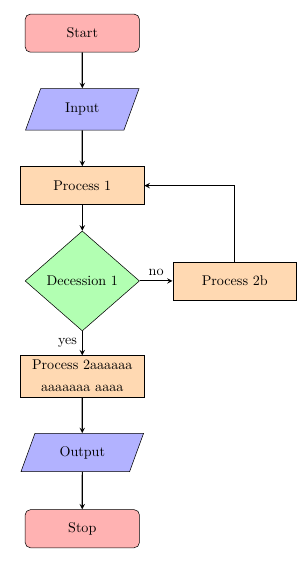
你的回答
请登录后回答
你的回答将会帮助更多人,请务必认真回答问题。
