提问于:
浏览数:
1967
```tex
% !TEX program= xelatex
\documentclass{book}
\usepackage{tikz}
\begin{document}
\begin{tikzpicture}[overlay]
\node[draw=blue!60,line width=1pt,circle,fill=blue!25,inner sep=2pt,outer sep=0pt] at (-13pt,0pt) {D};
\end{tikzpicture}
First Line\\\\
Second Line\\\\
Third Line
\end{document}
```
第一张图片是现在的样子
第二张图片是想实现的样子
求教各位大佬


1 回答
2
```tex
\documentclass{article}
\usepackage{mwe}
\usepackage{array}
\begin{document}
\begin{tabular}{m{1pt}|l}
& \includegraphics[width=0.05\textheight]{example-image}\quad \raisebox{0.01\textheight}{first line}\\
\hline
& second line\\
& third line
\end{tabular}
\end{document}
```
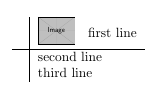
作者追问:2019-10-18 23:02
大佬再问您个问题
怎么用newenvironment定义下面的命令呢
\begin{tikzpicture}[overlay]
\node[draw=blue!60,line width=1pt,circle,fill=blue!25,font=\bfseries,inner sep=2pt,outer sep=0pt] at (-13pt,0pt) {\textcolor{blue}{$\mathcal{D}$}};
\end{tikzpicture}
\raisebox{-0.005\textheight}{first line}\\\\[10pt]
Second Line\\\\
Third Line
就是想控制第一行和第二行之间的距离以实现下图的效果
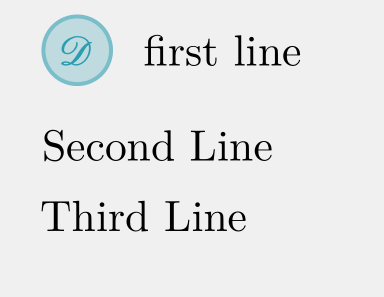
------------
**MWE**:
\documentclass{book}
\usepackage{tikz}
\begin{document}
\begin{tikzpicture}[overlay]
\node[draw=blue!60,line width=1pt,circle,fill=blue!25,font=\bfseries,inner sep=2pt,outer sep=0pt] at (-13pt,0pt) {\textcolor{blue}{$\mathcal{D}$}};
\end{tikzpicture}
\raisebox{-0.005\textheight}{first line}\\\\[10pt]
Second Line\\\\
Third Line
\end{document}
你的回答
请登录后回答
你的回答将会帮助更多人,请务必认真回答问题。
