提问于:
浏览数:
2429
## 编译环境
操作系统
* [x] Windows 7/8/10
* [ ] macOS
* [ ] Linux
`若需勾选,请把[ ]改成[x]`
Tex发行版
* [x] TexLive `年份`
* [ ] MikTeX `版本号`
* [ ] CTeX
`若需勾选,请把[ ]改成[x]`
## 我的问题
```java
\documentclass{ctexart}
\usepackage{tikz,bm}
\newcommand\chematom[2] {
\count101=4%
\count102=4%
\foreach \x in {#2} {%
\global\advance\count102 by 3%
}%
\global\advance\count102 by 2%
\begin{tikzpicture}
\draw(0,0) node {\scriptsize #1} circle [radius=4mm];%
\begin{scope}
\clip(0,0) -- ++(315:\the\count102 mm) arc [radius = \the\count102 mm, start angle=315, delta angle=90];
\foreach \x in {#2} {
\global\advance\count101 by 3
\draw(0,0) circle [radius=\the\count101 mm];
\node[fill=white,minimum height=1.5ex] at (\the\count101 mm, 0) {};
\node at (\the\count101 mm, 0) {{\scriptsize \x}};
}
\end{scope}
\typeout{\the \count101}
\end{tikzpicture}
}
\begin{document}
\noindent 我是我是我是我是我是我是我是我是我是我是我是我是我是我是\\
\noindent 垂直居中并且保留上下行间距 \chematom{+16}{2,6,8, 10,12,16} \\
\noindent 我是我是我是我是我是我是我是我是我是我是我是我是我是我是
\end{document}
```
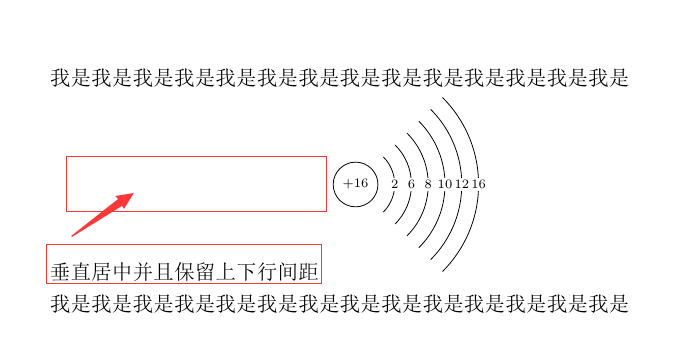
1 回答
0
`tikzpicture` 环境加`[baseline]` 选项。
觉得图形没对齐,就自己改一下位置,让#1 的基线在原点。
```tex
\documentclass{ctexart}
\usepackage{tikz,bm}
\newcommand\chematom[2] {
\count101=4%
\count102=4%
\foreach \x in {#2} {%
\global\advance\count102 by 3%
}%
\global\advance\count102 by 2%
\begin{tikzpicture}[baseline]
\node (a) [inner sep=0pt,above left]{\scriptsize #1};
\draw(a.center) circle [radius=4mm];%
\begin{scope}
\clip(a.center) -- ++(315:\the\count102 mm) arc [radius = \the\count102 mm, start angle=315, delta angle=90];
\foreach \x in {#2} {
\global\advance\count101 by 3
\draw(a.center) circle [radius=\the\count101 mm];
\node[fill=white,minimum height=1.5ex,text=black,inner sep=0pt] at ([xshift=\the\count101 mm]a.center) {{\scriptsize \x}};
}
\end{scope}
\typeout{\the \count101}
\end{tikzpicture}
}
\begin{document}
\noindent 我是我是我是我是我是我是我是我是我是我是我是我是我是我是\\
\noindent 垂直居中并且保留上下行间距 \chematom{+16}{2,6,8, 10,12,16} \\
\noindent 我是我是我是我是我是我是我是我是我是我是我是我是我是我是
\end{document}
```
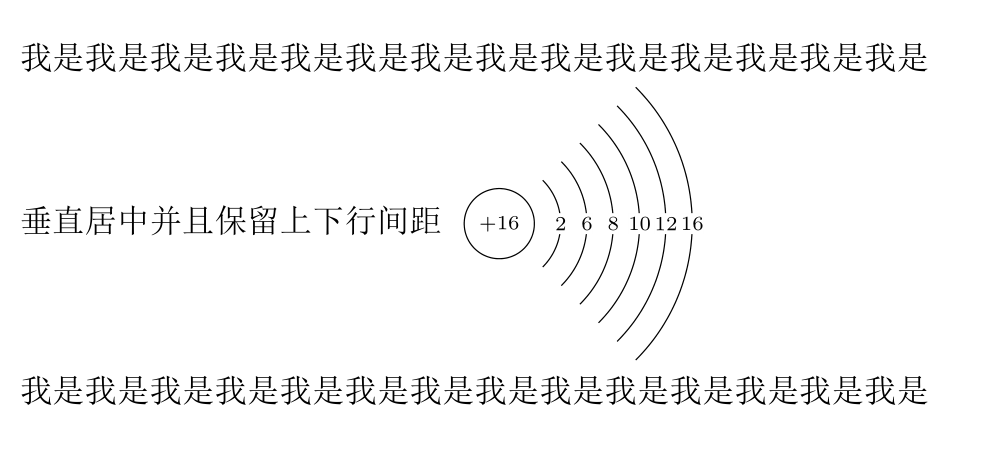
-
非常感谢! – wlianghe00 2020-07-16 16:42 回复
-
中心对齐的画,可以`\settoheight\@tempdima{我}, baseline=-\@tempdima/2` – lichangkai 2020-07-16 15:52 回复
-
自己改一下tikz 的图形,让 #1 的基线在(0,0)点 – Chennanzhang 2020-07-16 15:23 回复
-
偏上了一点点了啊 – wlianghe00 2020-07-16 15:17 回复
你的回答
请登录后回答
你的回答将会帮助更多人,请务必认真回答问题。
