提问于:
浏览数:
4899
## 编译环境
操作系统
* [x ] Windows 7/8/10
* [ ] macOS
* [ ] Linux
`若需勾选,请把[ ]改成[x]`
Tex发行版
* [ ] TexLive `年份`
* [ ] MikTeX `版本号`
* [X ] CTeX
`若需勾选,请把[ ]改成[x]`
## 我的问题
两图并排,可是这个标题他和图不是一起居中对齐的
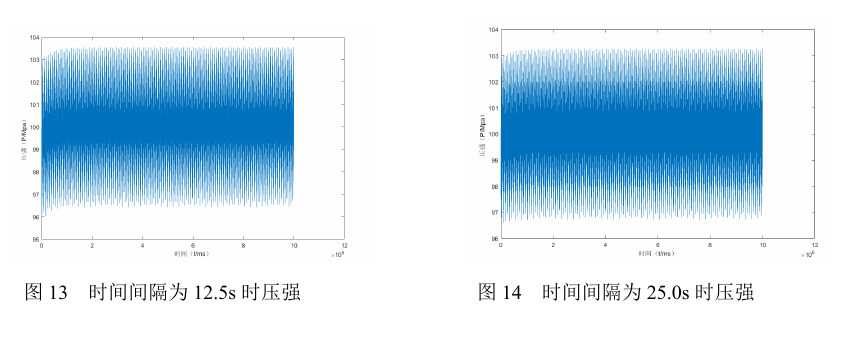
代码如下:
\begin{figure}[htbp]
\begin{minipage}[t]{0.4\textwidth}
\centering
\includegraphics[width=1.2\linewidth]{figures/13}
\caption{时间间隔为12.5s时压强}
\end{minipage}
\hfill
\begin{minipage}[t]{0.4\textwidth}
\centering
\includegraphics[width=1.2\linewidth]{figures/14}
\caption{时间间隔为25.0s时压强}
\end{minipage}
\end{figure}
2 回答
1
请学会使用代码块功能,你这样的代码让我看得很不舒服。
另外请提供能让我直接复制粘贴就能跑的代码,麻烦别人补全并不能提高你获得答案的效率。
将1.2改成1就好了,因为图片宽度超过了minipage给定的宽度,而文字又只能在minipage给定的宽度内居中,所以图片看起来整体靠右了。下面是MWE
```tex
\documentclass[UTF8]{ctexart}
\usepackage[margin=2cm]{geometry}
\usepackage{mwe}
\begin{document}
\begin{figure}[htbp]
\begin{minipage}[t]{0.4\textwidth}
\centering
\includegraphics[width=\linewidth]{example-image-a}
\caption{时间间隔为12.5s时压强}
\end{minipage}\hfill
\begin{minipage}[t]{0.4\textwidth}
\centering
\includegraphics[width=\linewidth]{example-image-b}
\caption{时间间隔为25.0s时压强}
\end{minipage}
\end{figure}
\end{document}
```
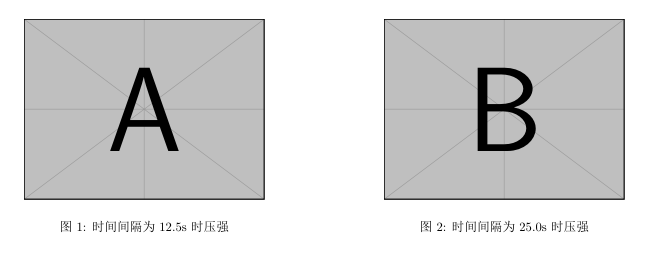
如果在你的代码上还不能工作,请反省一下你自己藏着掖着什么代码还没有发上来。
-
非常感谢您能回答我的问题,再次感谢。您提出的代码块和直接复制粘贴的问题确实是我的不足,感谢您的批评指正,我以后提问题会注意。 – 迷路的萤火虫 2020-09-06 11:19 回复
0
其实这两个标题是居中对齐的,因为你只用了`0.4\textwidth` 的 `minipage`,而 `minipage` 中的内容是`minipage` 宽度的1.2倍,所以标题是居中对齐,而图片伸出了`minipage`。
你的回答
请登录后回答
你的回答将会帮助更多人,请务必认真回答问题。
