## 编译环境 操作系统 * [x ] Windows 10 Tex发行版 * [x ] TexLive 2020 ## 我的问题 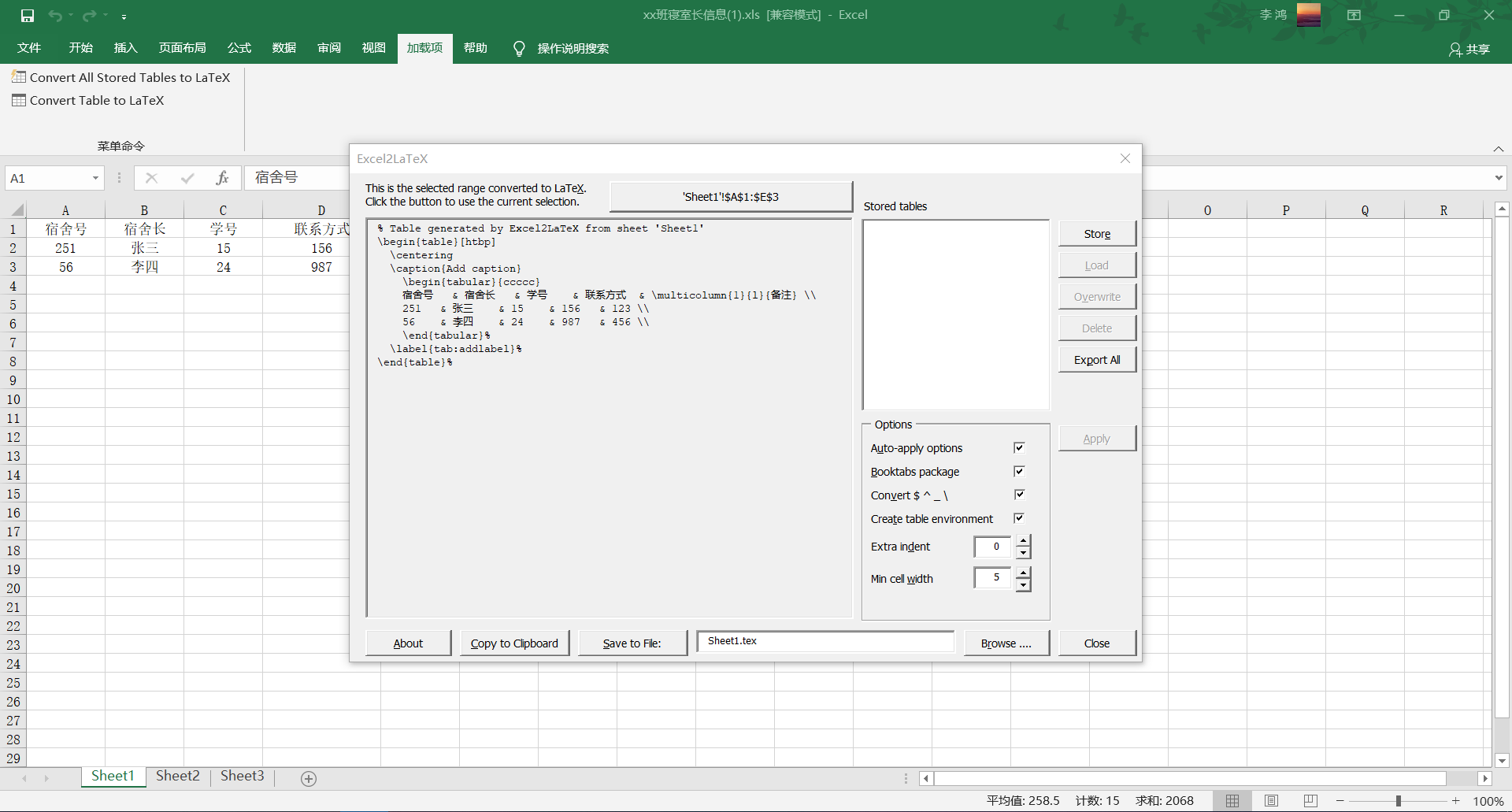  图中`A`和`B`区域打算用不同的颜色区分,可是该如何用`fill`(或其他命令)命令实现呢? 目前能做到的代码如下 ```tex documentclass[UTF8]{standalone} usepackage{amsmath,...
-
 LaTeX (TiKZ) 转换为图像
LaTeX (TiKZ) 转换为图像此项目是一个关于把LaTex文档直接转换为各种图像的教程(在编译TEX文件时,同 时生成多带带的图像)。此教程主要关注如何把tikz生成的,内嵌于LaTex生成的PDF 文件中的图像转换为各种格式的多带带图片。 此项目会讨论到的图片格式如下 - SVG (矢量图) - P...
-
如何用tikz填充不规则图形的颜色
我准备用tikz画这样的一个图 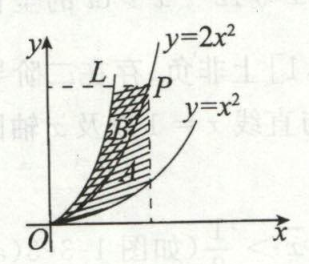 图中`A`和`B`区域打算用不同的颜色区分,可是该如何用`fill`(或其他命令)命令实现呢? 目前能做到的代码如下 ```tex documentclass[UTF8]{standalone} usepackage{amsmath,...
